
Dual Universe Creators
Welcome Pilots! Click here for info on the site and how to submit your ships.
We're now on Twitter!
Follow the latest designs and DU news at
@CreatorsDu
Help us build Utopia II! Join the station discord
Join DiscordOrbital HUD
Dimencia
Script

The original DU Orbital HUD/ButtonsHUD/DimHUD - A full autopilot and HUD suite. It is on stable version 5.453 at current, and no further updates are planned. For a more fully-featured Autopilot/HUD (but potentially less stable), check out ArchHUD https://github.com/Dimencia/DU-Orbital-Hud Support is provided at the Open Source Initiative Discord, dual.sh/osin, in the #tech-support channel
Waypointer
Fox Syndicate Scripts
Script

Essentially, this script provides an AR overlay to your world to view waypoints you have set with Archaegeo's script, in addition to the planets around you. Like all AR scripts made with the AR projection library, there are specific conditions under which this script functions correctly. If you are on a planet, assuming you aren't in a cockpit in another ship, the script should function flawlessly. It will only work in a seat on the construct the programming board was deployed in, and only if you correctly calibrate said seat, assuming you have "freelook" enabled. What freelook enables is a way to track where your camera is looking purely based on your mouse movement. Of course, this comes with one major downside: it won't work in the third person. Nor will it work if you don't calibrate your pitch and heading. Calibration takes place in the form of looking either up or down, pushing your mouse past the limit you can look and then looking either left or right. The accuracy is around 1 degree when looking straight on if the calibration was done properly. (Inaccuracy is purely a result of the mouse capture not being absolutely perfect) In space, as long as you are on the ship the programming board was activated on, it should function for both in a seat, walking around and jetpacking. Note that for walking around, you need to calibrate your pitch. There are a couple more settings to change around if you want to. However, that is about all you need to know. To use the script, copy the JSON file contents found in the link below and select something like "paste Lua script" using a programming board. Connect the programming board to the core, and activate! If you have some saved waypoints using Archaegeo's script, connect the databank to it, and it should load his script's waypoints as well. Link: https://github.com/EasternGamer/AR-Library/blob/experimental/NewWaypointer.json Disclaimer: I coded this, however, Archaegeo provided the idea, hence when starting the script he is credited and used to host the script.
IOE Clock
Institute of Errors
Script

The Institute of Errors presents a simple, dynamic clock that displays the ingame time depending on your location. One day is 10 hours real time. The sunrise and sunset are at 6 AM and 6 PM. Sold at the Alioth Marina (::pos{0,2,38.3245,62.6634,4.6699})
NoxCorp Ship Stat Screen V3
NoxCorp
Script

Showroom and BP dispenser on Alioth (near Market 17) ::pos{0,2,36.4289,57.9012,22.7369} Surrogate VR: NoxCorp Showroom NoxCorp Ship Stat Screen V3 is a new script for showing multiple ships on a single screen. A browsable library of products, or anything else really. All text is editable, as are colours, borders and fonts. Use your mouse to hover and click when interacting with the screen. Make sure you don't have any tools equiped. Youget two versions of the script, one with square 1:1 image dimensions and one with HD 16:9 image dimensions. Both have all the same features. Edit variables at the top of the script to customise the screen. All variables have comments with example values. The script runs entirely in LUA using RenderScript, no programming board is required, no HTML. You can get around 18 items on the menu before you hit the render limit of the screen. Script is provided with no DRM for unlimited use. This is reflected in the price. You can pay me via wallet and I will provide the script over discord to save you travelling if you prefer. In-game username is 'nekranox' Need customisations? Contact me.
HIC Honeycomb Controller
Head InThe Clouds
Script

ever wanted a simple screen to control your honeycomb factory? got 1 or 2 or maybe 288 or more! we got you covered! With this script it comes with one DRM Controller on XS core that can be placed anywhere! then with just a few more parts on your own construct and our open source scripts you can control it all! each receiver programming board and control up to 9 honeycomb refineries! you can stack them with our relay controller (simple open source) and run even more! the possibilities are practically endless!!
Ship Shield Resistance Manager and Monitor
Rifters Utilities
Script

The script comes with a functional interface to display your ship core health, shields, and all 4 resistances. The shield manager handles auto venting your shields once they either break completely, or fall below the configured amount There is also a display to display your core health and shields as well. It displays how much you have in each resistance It auto configures your shields based off the incoming attack damage.
Locura Atmo Engine Information
Credence
Script
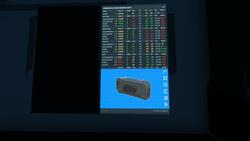
Screen showing the stats and values of every atmospheric engine in game. A massive upgrade over my old screen showing only large engines. Great for display or shipbuilders. - Multi Page! Just click screen to flip pages. - Hover over the text to see that engines picture. - Now DRM FREE! Copy to your own screens. - Option for screen flipping. --- Discord --- https://discord.gg/KcafbTSwMp --Github Link--- https://github.com/LocuraDU/DU-Locura-Information-Screens --- Buy Locations --- Locura Shipyard @ ( ::pos{0,2,29.8110,107.2521,5.2659} ) --- VR Locations -- View Units: Locura Shipyard -- Other VR Locations -- Locura Exchange Store
Tiny Factory
Squizz
Script

Market too far to go buy stuff? Industry line too obnoxious to setup for a few knock off items? Then this is the solution for you! The Tiny Factory will handle the industry lines for you. Just tell it what you want, turn it on, make sure it has ores and schematics, and it'll handle the rest! This Tiny Factory in a box, composed of only 20 industry units, can make any Basic, Uncommon, or Advanced item that can be produced by the XS, S, M, or L Assembly Line. Everything you need to know can be found here: https://github.com/squizzlabs/du-tiny-factory Discord: Still have questions? Ask here! https://discord.com/channels/760240626942869546/1078009204792631437/ If you can't join that you might have to join this Discord server first: https://discord.gg/CM2zWVPFFa Dispenser Location, Haven: ::pos{0,27,-14.3128,30.9315,9.6166} DRM FREE! Play with the code, break it, improve it, have fun!
Simple Ore Monitor
Credence
Script

A single board script for diplaying items from a single, or multi Hub/Container setup, to single, or multi Screens/Signs. Display for single items in containers/hubs. The script doesn't need to adhere to NQ's 30-second refresh rules and can be refreshed at any time. Great for uses like industrial, or even sales signs for shops. Many options for functions, and styles to make the plugin match your aesthetic. All in all an amazing easy to use script for all your container data needs. The most versatile container script available for Dual Universe! Can be used for... Single Hub/Container to Single Screen/Sign Multiple Hub/Container to Multiple Screen/Sign Single Hub/Container to Multiple Screen/Sign - Set titles for each screen - Set item id's for each screen - Give each item a value for calculating total value of items - Wallpaper url - Turn wallpaper on or off - Hide units - Hide item tier - Hide github link - Show how many items left - Show total value of items - Show or hide the header bar - Show stats in KL or L - Show total of item than can fit in container --- Discord --- https://discord.gg/KcafbTSwMp --NexusMod Download Link--- https://www.nexusmods.com/dualuniverse/mods/1
Restricted Access Door
Davemane42
Script
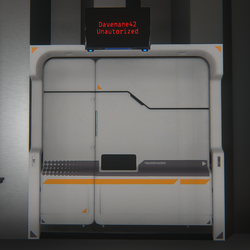
for the GitHub, go to https://github.com/Davemane42/DU-Scripts#restricted-access-door-script Restric access to certain zones via "locked door" Elements needed: 1x Programming board 1x Detection zone 1x Screen (minimum) Supports multiple screens Instalation: 1. Copy the content of the link below and paste on a programming board lua config https://raw.githubusercontent.com/Davemane42/DU-Scripts/master/RestrictedAccessDoor/RestrictedAccessDoor1.0.json 2. Connect Detection zone -> Programming Board Then (in no particular order) Programming Board -> Door and Screen(s) 3. Finnaly, edit the lua parameters (Right click -> Advanced -> Edit Lua Parameters) Add your username between the quotes "" "Davemane42" For multiple user. add comma , between names and no spaces "Davemane42,User2,User3"
DU Ore Manager
ShadowMage
Script

This project leverages the recently released screen LUA APIs to provide an interface with the programming board. With this system, you can set up a public drop off point for ore with requirements for each available ore, and set the system to show all tiers, or single tier at a time. https://github.com/jdelgado-dtlabs/DU-Ore-Manager
DeadGunner Suite
Deadrank
Script

Free fully featured PvP/PvE combat HUD that is open source and free to the public. Can be found here: https://github.com/Deadrank/DeadRank-DU
Atmo Engine L Information
Credence
Script

Screen showing the stats and values of every atmospheric large engine in game. Great for display or shipbuilders. We now have another screen at https://du-creators.org/makers/Credence/ship/Locura%20Atmo%20Engine%20Information A massive upgrade over this screen. Shows every atmo engine in game with interactive screen. - Now DRM FREE! Copy to your own screens. - Option for screen flipping. --- Discord --- https://discord.gg/KcafbTSwMp --Github Link--- https://github.com/LocuraDU/DU-Locura-Information-Screens --- Buy Locations --- Locura Shipyard @ ( ::pos{0,2,29.8110,107.2521,5.2659} ) Exchange @ Yellow Hall Booth 6 ( ::pos{0,0,-19010.3356,113355.2043,-74225.1859} ) --- VR Locations -- View Units: Locura Shipyard -- Other VR Locations -- Locura Exchange Store
10 Lights strobe
Fordie Industries
Script

for 10 lights to go from 1 to 10 then 10 to 1 and repeat with a speed setting in lua perams VR: Fordie Industries Location : 11Km from Haven Market 3 DRM Free
Safe Travel Infos
Ater Omen
Script

A visual representation of your ship distance from the warp tunnel between two planets. Fly safe during your missions! It also shows the safe zone, and simulate your ship trajectorys to let you know where you're heading. Script and presentation here : https://github.com/rhoffsch42/DualUniverse-public/tree/master/safe_travel_infos