
Dual Universe Creators
Welcome Pilots! Click here for info on the site and how to submit your ships.
We're now on Twitter!
Follow the latest designs and DU news at
@CreatorsDu
Help us build Utopia II! Join the station discord
Join DiscordNoxCorp Ship Stat Screen V2
NoxCorp
Script

UPDATE - Tested and working in latest version of DU - Existing customers can upgrade for just 500k Showroom and BP dispenser on Alioth (near Market 17) ::pos{0,2,36.4289,57.9012,22.7369} Surrogate VR: NoxCorp Showroom The NoxCorp Ship Stat Screen V2 is an improved full RenderScript rewrite of the original HTML version. Screens that use RenderScript instead of HTML look sharper, render at greater distances and are significantly better for game performance. Version 2 brings much more customisation including: - Custom text and logo - Choice of text layouts - Choice of fonts - Change all colours, backgrounds and borders - Customise or switch off the star animation - Use custom backgrounds All customisation is done at the very top of the script, all settings have clear explanation and example values. The render cost is around 1 300 000 / 4 000 000 depending on content. The blueprint is provided DRM free which allows you to reuse infinitely. This is reflected in the cost. You can also transfer the money to me via your wallet in-game and I will paste the code to you on discord (no need to travel).
Diven's Industry Hub
DivenDerp
Script

Screen Interface for Industry that allows you to monitor and issues commands to your industry.
du-map.com
Zer0Krypt
Script

This site provides a interactive 3D representation of the Dual Universe Solar System: du-map.com ** Please bear with us as this site is under constant development. We appreciate reports of bugs as well as ideas/feature suggestions. These can be submitted via our community discord (link below) ** This is useful for 3d spacial representation of planets, moons, asteroids and any other ::pos waypoint. This can be done by panning, zooming and rotating around the solar system. This is very helpful in planning safe travel routes outside of the safe zone. You can also save and map out waypoints (::pos). These can be labeled as Constructs, POIs, Space Stations and Asteroids. Waypoints can be organized into sharing groups. These groups can either be privately shared with invited/accepted friends, or listed publicly for anyone to join. The owner of a share can modify and give specific permissions to other members within the share group. We do our best to maintain asteroid locations throughout the week. These locations are available to anyone via our public "Weekly Asteroids" share. If you would like to help maintain asteroid positions, please reach out to Zer0Krypt#0001 or join our discord community (link below). Discord Community: discord.gg/UTEcgP9Avj Site Developers: Deadrank#9867 and Zer0Krypt#0001
MachineControl
Anauine
Script

--Still in development Free Industry script to manage and update products. https://github.com/Anauine/DU-MachineControl
Shield Control
Ravenis
Script

This script offers all shield functions on any size screen or screens. It uses touch buttons and is well tested. If you are interested, join my scripting discord at https://discord.gg/ttajxhZYXY
DU-Industry-HUD
Jericho
Script

A simple HUD for monitoring and managing industry in Dual Universe Open source project, all sources available here : https://github.com/Jericho1060/DU-Industry-HUD You can join me on Guilded for help or suggestions or requests by following that link : https://guilded.jericho1060.com Feature list: - display all your industry status from a single programming board with only one link to the core - Add other boards to remote control all your machines (start/stop/batch/maintain) - easy locate your machine with arrows displayed around when selected on the HUD - fully controlled with Keyboard and can type setted value directly with your keyboard
Poor man's refiner
Cozzmo
Script

Simple script making your refiners to automatically cycle through t1 recipes when they are out of resources. Helps if you're just starting and have only one refiner or if you want to make your refiner more efficient. Just copy this into your onStatusChanged(3) filter on your refiner (assuming you named that slot "refiner") ``` --- status 3 -> jammed, no materials -- 198782496, -- hematite -> iron -- 2240749601, -- bauxite -> aluminum -- 159858782, -- coal -> carbon -- 2589986891, -- qurtz -> silicon local currentItem = refiner.getOutputs() -- linked list to cycle possible recipes local refinedOres = {} refinedOres[198782496] = 2240749601; refinedOres[2240749601] = 159858782; refinedOres[159858782] = 2589986891; refinedOres[2589986891] = 198782496; refiner.stop(true) refiner.setOutput(refinedOres[currentItem[1].id]) refiner.startRun() ```
Diven's Font Hub
DivenDerp
Script

A screen script for playing with fonts. No board required.
Locura Hub Screens
Credence
Script

All my HUB screen are finally in ONE PLACE! https://www.nexusmods.com/dualuniverse/mods/6/
HoneyComb Information
Credence
Script

Screen showing the stats and values of every Honeycomb in game. Great for display or shipbuilders. - Now DRM FREE! Copy to your own screens. - Option for screen flipping. --- Discord --- https://discord.gg/KcafbTSwMp --Free Download Link--- https://www.nexusmods.com/dualuniverse/mods/5 --- In Game Buy Locations --- Locura Shipyard @ ( ::pos{0,2,29.8110,107.2521,5.2659} ) Exchange @ Yellow Hall Booth 6 ( ::pos{0,0,-19010.3356,113355.2043,-74225.1859} ) --- VR Locations -- View Units: Locura Shipyard -- Other VR Locations -- Locura Exchange Store
Restricted Access Door
Davemane42
Script
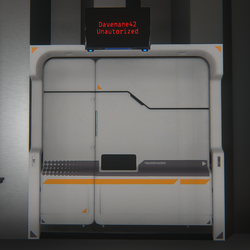
for the GitHub, go to https://github.com/Davemane42/DU-Scripts#restricted-access-door-script Restric access to certain zones via "locked door" Elements needed: 1x Programming board 1x Detection zone 1x Screen (minimum) Supports multiple screens Instalation: 1. Copy the content of the link below and paste on a programming board lua config https://raw.githubusercontent.com/Davemane42/DU-Scripts/master/RestrictedAccessDoor/RestrictedAccessDoor1.0.json 2. Connect Detection zone -> Programming Board Then (in no particular order) Programming Board -> Door and Screen(s) 3. Finnaly, edit the lua parameters (Right click -> Advanced -> Edit Lua Parameters) Add your username between the quotes "" "Davemane42" For multiple user. add comma , between names and no spaces "Davemane42,User2,User3"
Pipe Distance Widget
Tiramon
Script

A simple script that creates a widget with nearest pipe and nearest alioth pipe and distance to those pipes. https://github.com/tiramon/du_pipe_distance_widget
ATMO_PVP
Baxton Aeronautics
Script

HI everybody, I'm glad to present to you my old script pvp made in BETA, I take me some times to update it for the release. the fight works only under 1000 m distance between every opponents Installation : ------------- you have 2 reciever, 2 emetter and 1 transponder you have to define the channel for each one ! PUBLIC FIGHT CODE --------------------------- >>>name your ship !<<< receiver_1 = public2 receiver_2 = public1 emetter_1 = public2 emetter_2 = public1 transponder = publicAll -- in lua parameter -- canalemitter_1 = public1 canalemitter_2 = public2 video : https://www.youtube.com/watch?v=Xuu7uFORS6A dispencer at this position : ::pos{0,27,13.7056,23.2530,59.6596} vr = baxton aeronotics its 500000 h per ship enjoy !
Locura Arch HUD Information
Credence
Script

ArchHUD no longer has an on screen display showing key shortcuts or commands. Place a screen in your cockpit and have this handy way of seeing ArchHUD keys and commands. Easy way to view while flying is enter first person and look at the item you need then click back to 3rd person. - Multi Page! Just click screen to flip pages. - Now DRM FREE! Copy to your own screens. - Option for screen flipping. --- Discord --- https://discord.gg/KcafbTSwMp --Github Link--- https://github.com/LocuraDU/DU-Locura-Information-Screens --- Buy Locations --- Locura Shipyard @ ( ::pos{0,2,29.8110,107.2521,5.2659} ) --- VR Locations -- View Units: Locura Shipyard -- Other VR Locations -- Locura Exchange Store
Factory Monitor Screen
Bartas
Script

Facotry monitoring script I made for an Org mate and thought it might be useful for someone. Gives basic info about the state of every industry machine on the Core (except Transfer Units). Fully adaptive and scalable from XS to Super Expanded screen. As added bonus it has built in locator to easily locate any machine. Simply type "help" in Lua Tab to see available commands. Refresh rate can be changed in Lua Settings. Link to Core and Screen in proper order. Multiscreen version is also available. grab it here https://github.com/BartasRS/Factory_monitoring_screen If you like my work or find it useful you can send a tip in game it will be much appreciated. Enjoy