
Dual Universe Creators
Welcome Pilots! Click here for info on the site and how to submit your ships.
We're now on Twitter!
Follow the latest designs and DU news at
@CreatorsDu
Help us build Utopia II! Join the station discord
Join DiscordFactory Monitor Screen
Bartas
Script

Facotry monitoring script I made for an Org mate and thought it might be useful for someone. Gives basic info about the state of every industry machine on the Core (except Transfer Units). Fully adaptive and scalable from XS to Super Expanded screen. As added bonus it has built in locator to easily locate any machine. Simply type "help" in Lua Tab to see available commands. Refresh rate can be changed in Lua Settings. Link to Core and Screen in proper order. Multiscreen version is also available. grab it here https://github.com/BartasRS/Factory_monitoring_screen If you like my work or find it useful you can send a tip in game it will be much appreciated. Enjoy
Diven's Industry Hub
DivenDerp
Script

Screen Interface for Industry that allows you to monitor and issues commands to your industry.
AR Mining Unit Manager
DivenDerp
Script

AR board script for managing and monitoring your mining units Github: https://github.com/DapperDucky/AR-Mining-Unit-Manager Demo Video: https://www.youtube.com/watch?v=T6S5lU59Y_E
Pipe Distance Widget
Tiramon
Script

A simple script that creates a widget with nearest pipe and nearest alioth pipe and distance to those pipes. https://github.com/tiramon/du_pipe_distance_widget
NoxCorp Ship Stat Screen V3
NoxCorp
Script

Showroom and BP dispenser on Alioth (near Market 17) ::pos{0,2,36.4289,57.9012,22.7369} Surrogate VR: NoxCorp Showroom NoxCorp Ship Stat Screen V3 is a new script for showing multiple ships on a single screen. A browsable library of products, or anything else really. All text is editable, as are colours, borders and fonts. Use your mouse to hover and click when interacting with the screen. Make sure you don't have any tools equiped. Youget two versions of the script, one with square 1:1 image dimensions and one with HD 16:9 image dimensions. Both have all the same features. Edit variables at the top of the script to customise the screen. All variables have comments with example values. The script runs entirely in LUA using RenderScript, no programming board is required, no HTML. You can get around 18 items on the menu before you hit the render limit of the screen. Script is provided with no DRM for unlimited use. This is reflected in the price. You can pay me via wallet and I will provide the script over discord to save you travelling if you prefer. In-game username is 'nekranox' Need customisations? Contact me.
ShipInfo
Aerogics S & T Co
Script

A script that provides various info / functions for your ships, using LUA api with multi touch screens. Info & instruction on github: https://github.com/Krengus/DU_ASTco/tree/main/ShipInfo
JSE++ Space Elevator script
Jeronimo
Script

JSE++ Space Elevator script Best adaptive space elevator script since 2019 JSE++ runs a compact version of the operating system Default++, allowing you to control with ease your construct every single parameters from anywhere on your construct, with its unique system of on player screen widgets. Default++ is an on player screen widget system, where you can interact with your mouse the widgets and buttons, drag and resize widgets at will. JSE++ is as of today uncontested the fastest, the safest, most accurate and easiest to use and configure elevator script for "your" elevator design. It will fit for any type of cargo and will give you enough parameters for you to play with to achieve ultimate performances. - Professional version: 5 to 6Mh * check on the uploaded pictures for features (lite version doesnt exist anymore) If you are a skilled designer and interested into participating into the space elevators Atlas project and resell your version of the Atlas with JSE++ script on it, contact me directly for more about the terms. Always available on discord for more info
Tiny Factory
Squizz
Script

Market too far to go buy stuff? Industry line too obnoxious to setup for a few knock off items? Then this is the solution for you! The Tiny Factory will handle the industry lines for you. Just tell it what you want, turn it on, make sure it has ores and schematics, and it'll handle the rest! This Tiny Factory in a box, composed of only 20 industry units, can make any Basic, Uncommon, or Advanced item that can be produced by the XS, S, M, or L Assembly Line. Everything you need to know can be found here: https://github.com/squizzlabs/du-tiny-factory Discord: Still have questions? Ask here! https://discord.com/channels/760240626942869546/1078009204792631437/ If you can't join that you might have to join this Discord server first: https://discord.gg/CM2zWVPFFa Dispenser Location, Haven: ::pos{0,27,-14.3128,30.9315,9.6166} DRM FREE! Play with the code, break it, improve it, have fun!
Restricted Access Door
Davemane42
Script
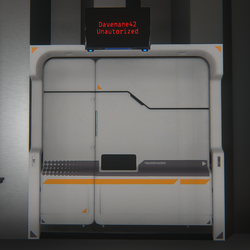
for the GitHub, go to https://github.com/Davemane42/DU-Scripts#restricted-access-door-script Restric access to certain zones via "locked door" Elements needed: 1x Programming board 1x Detection zone 1x Screen (minimum) Supports multiple screens Instalation: 1. Copy the content of the link below and paste on a programming board lua config https://raw.githubusercontent.com/Davemane42/DU-Scripts/master/RestrictedAccessDoor/RestrictedAccessDoor1.0.json 2. Connect Detection zone -> Programming Board Then (in no particular order) Programming Board -> Door and Screen(s) 3. Finnaly, edit the lua parameters (Right click -> Advanced -> Edit Lua Parameters) Add your username between the quotes "" "Davemane42" For multiple user. add comma , between names and no spaces "Davemane42,User2,User3"
Poor man's refiner
Cozzmo
Script

Simple script making your refiners to automatically cycle through t1 recipes when they are out of resources. Helps if you're just starting and have only one refiner or if you want to make your refiner more efficient. Just copy this into your onStatusChanged(3) filter on your refiner (assuming you named that slot "refiner") ``` --- status 3 -> jammed, no materials -- 198782496, -- hematite -> iron -- 2240749601, -- bauxite -> aluminum -- 159858782, -- coal -> carbon -- 2589986891, -- qurtz -> silicon local currentItem = refiner.getOutputs() -- linked list to cycle possible recipes local refinedOres = {} refinedOres[198782496] = 2240749601; refinedOres[2240749601] = 159858782; refinedOres[159858782] = 2589986891; refinedOres[2589986891] = 198782496; refiner.stop(true) refiner.setOutput(refinedOres[currentItem[1].id]) refiner.startRun() ```
LUA Touchscreen Examples
Hadron
Script

Give your favorite ships a touch of class with our DRM free touch screens (as seen on the Eclipse). Backgrounds are PNG since LUA drawings have no graphical editor. I am no LUA expert but the original code was provided by NQ-Deckard who (in my opinion) is! (DU-Forums) Simple LUA editing knowledge is required. Tinker with the values and you will quickly understand what is going on. It should be noted that "--" uncomments a line. Thanks to Suppe and his instructions in the screen code. Simple to deploy as you can omit the forcefields (the only T3 elements in the blueprint). All code is updated for LUA revamp. 09.2022 Have fun and LUA-fy your ships! VR: Hadron HQ Alioth
Saga's Autopilot
Sagacious
Script

Full autopilot suite to take you anywhere you want hands-free. many safety features when manually flying like burn protection and planetary / atmo border collision detection and information displayed to keep you safe. Info / sales through the Saga AP discord https://discord.gg/jTu8W8tXph
Diven's Fuel Hub
DivenDerp
Script

A board that monitors and broadcast fuel info to a screen/databank/emitter. Simply connect 1-9 fuel tanks, 1-9 screens, and/or 1-9 emitters.
10 Lights strobe
Fordie Industries
Script

for 10 lights to go from 1 to 10 then 10 to 1 and repeat with a speed setting in lua perams VR: Fordie Industries Location : 11Km from Haven Market 3 DRM Free
DU Information Screen (EDITS)
Credence
Script

Here we have the default system information screen made by NQ. However.... It can be so much more! Ill be doing different variations of the screen to show examples of what all this screen can do. Ill start off with a simple edit and work my way to something way different. Showing off anything from in game items, Org information, and even exchange sales items. https://github.com/LocuraDU/DU-System-Information-Screen ----- I only offer help/support at https://github.com/LocuraDU https://discord.gg/TB2ecEd5rs I try to get around to helping on other channels but if you want help please use one of the above places.