
Dual Universe Creators
Welcome Pilots! Click here for info on the site and how to submit your ships.
We're now on Twitter!
Follow the latest designs and DU news at
@CreatorsDu
Help us build Utopia II! Join the station discord
Join DiscordCalibration Times
SirSteve
Script
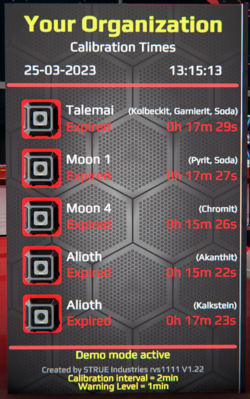
Tool to keep track of mining unit calibration times. 5 locations can be displayed. After pressing the button the time is reset. The timer starts running and the next calibration time is updated. The indicator turns yellow when the warning level (time) is reached. The red indicator appears when the time is up. Settings via LUA Parameter Organization name Next calibration can be set in hours for each location Place name and ore deposits Tool um die Kalibrierungszeiten der Bergbaueinheiten im Überblick zu behalten. 5 Orte darstellbar. Nach dem Drücken des Tasters wird die Zeit zurückgesetzt.Der Timer beginnt zu laufen und der nächste Kalibrierungszeitpunkt ist gesetzt. Die Anzeige wird gelb wenn der Warnlevel (Zeit) erreicht wurde. Die Rote Anzeige erscheint wenn die Zeit abgelaufen ist. Einstellungen via LUA Parameter Organisationsname Nächste Kalibrierung in Stunden für jeden Ort einstellbar Warnlevel in Stunden Ortsname und Erzvorkommen Test it and buy it here: VR "STRUE SHOP and Deco Library" ::pos{0,2,2.9315,76.8597,24.0650}
Factory Monitor Screen
Bartas
Script

Facotry monitoring script I made for an Org mate and thought it might be useful for someone. Gives basic info about the state of every industry machine on the Core (except Transfer Units). Fully adaptive and scalable from XS to Super Expanded screen. As added bonus it has built in locator to easily locate any machine. Simply type "help" in Lua Tab to see available commands. Refresh rate can be changed in Lua Settings. Link to Core and Screen in proper order. Multiscreen version is also available. grab it here https://github.com/BartasRS/Factory_monitoring_screen If you like my work or find it useful you can send a tip in game it will be much appreciated. Enjoy
DU Ore Manager
ShadowMage
Script

This project leverages the recently released screen LUA APIs to provide an interface with the programming board. With this system, you can set up a public drop off point for ore with requirements for each available ore, and set the system to show all tiers, or single tier at a time. https://github.com/jdelgado-dtlabs/DU-Ore-Manager
IOE Clock
Institute of Errors
Script

The Institute of Errors presents a simple, dynamic clock that displays the ingame time depending on your location. One day is 10 hours real time. The sunrise and sunset are at 6 AM and 6 PM. Sold at the Alioth Marina (::pos{0,2,38.3245,62.6634,4.6699})
Locura Arch HUD Information
Credence
Script

ArchHUD no longer has an on screen display showing key shortcuts or commands. Place a screen in your cockpit and have this handy way of seeing ArchHUD keys and commands. Easy way to view while flying is enter first person and look at the item you need then click back to 3rd person. - Multi Page! Just click screen to flip pages. - Now DRM FREE! Copy to your own screens. - Option for screen flipping. --- Discord --- https://discord.gg/KcafbTSwMp --Github Link--- https://github.com/LocuraDU/DU-Locura-Information-Screens --- Buy Locations --- Locura Shipyard @ ( ::pos{0,2,29.8110,107.2521,5.2659} ) --- VR Locations -- View Units: Locura Shipyard -- Other VR Locations -- Locura Exchange Store
Shield Screens
Fox Racing
Script

MANY THANKS TO RyanPryde FOR UPDATING THE SCRIPTS TO WORK IN 1.4!! (new link under "To install" below) v1.2 - Fixed support for Athena shield rarity, variable shield pools and more precise resistance setting. v1.1 - Added customization via lua parameters - change the look to match your setup. See a video of the interface in action (descriptions are in the subtitles/CC of the video): https://youtu.be/_1-vTFibuoo This is a direct replication of the shield unit's control interface, placed on screens so it can be used from seats, at engineering stations etc. Future Proof (uses the new screen RenderScript technology). Each screen manages it's own energy pool, allowing for multiuser or as pool presets. To install: https://github.com/RyanPryde/DU-ShieldScreens Feedback and requests are welcome.
DU Information Screen (EDITS)
Credence
Script

Here we have the default system information screen made by NQ. However.... It can be so much more! Ill be doing different variations of the screen to show examples of what all this screen can do. Ill start off with a simple edit and work my way to something way different. Showing off anything from in game items, Org information, and even exchange sales items. https://github.com/LocuraDU/DU-System-Information-Screen ----- I only offer help/support at https://github.com/LocuraDU https://discord.gg/TB2ecEd5rs I try to get around to helping on other channels but if you want help please use one of the above places.
ATMO_PVP
Baxton Aeronautics
Script

HI everybody, I'm glad to present to you my old script pvp made in BETA, I take me some times to update it for the release. the fight works only under 1000 m distance between every opponents Installation : ------------- you have 2 reciever, 2 emetter and 1 transponder you have to define the channel for each one ! PUBLIC FIGHT CODE --------------------------- >>>name your ship !<<< receiver_1 = public2 receiver_2 = public1 emetter_1 = public2 emetter_2 = public1 transponder = publicAll -- in lua parameter -- canalemitter_1 = public1 canalemitter_2 = public2 video : https://www.youtube.com/watch?v=Xuu7uFORS6A dispencer at this position : ::pos{0,27,13.7056,23.2530,59.6596} vr = baxton aeronotics its 500000 h per ship enjoy !
Restricted Access Door
Davemane42
Script
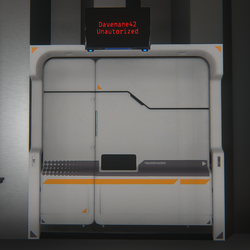
for the GitHub, go to https://github.com/Davemane42/DU-Scripts#restricted-access-door-script Restric access to certain zones via "locked door" Elements needed: 1x Programming board 1x Detection zone 1x Screen (minimum) Supports multiple screens Instalation: 1. Copy the content of the link below and paste on a programming board lua config https://raw.githubusercontent.com/Davemane42/DU-Scripts/master/RestrictedAccessDoor/RestrictedAccessDoor1.0.json 2. Connect Detection zone -> Programming Board Then (in no particular order) Programming Board -> Door and Screen(s) 3. Finnaly, edit the lua parameters (Right click -> Advanced -> Edit Lua Parameters) Add your username between the quotes "" "Davemane42" For multiple user. add comma , between names and no spaces "Davemane42,User2,User3"
MachineControl
Anauine
Script

--Still in development Free Industry script to manage and update products. https://github.com/Anauine/DU-MachineControl
HoneyComb Information
Credence
Script

Screen showing the stats and values of every Honeycomb in game. Great for display or shipbuilders. - Now DRM FREE! Copy to your own screens. - Option for screen flipping. --- Discord --- https://discord.gg/KcafbTSwMp --Free Download Link--- https://www.nexusmods.com/dualuniverse/mods/5 --- In Game Buy Locations --- Locura Shipyard @ ( ::pos{0,2,29.8110,107.2521,5.2659} ) Exchange @ Yellow Hall Booth 6 ( ::pos{0,0,-19010.3356,113355.2043,-74225.1859} ) --- VR Locations -- View Units: Locura Shipyard -- Other VR Locations -- Locura Exchange Store
Ship Shield Resistance Manager and Monitor
Rifters Utilities
Script

The script comes with a functional interface to display your ship core health, shields, and all 4 resistances. The shield manager handles auto venting your shields once they either break completely, or fall below the configured amount There is also a display to display your core health and shields as well. It displays how much you have in each resistance It auto configures your shields based off the incoming attack damage.
DeadGunner Suite
Deadrank
Script

Free fully featured PvP/PvE combat HUD that is open source and free to the public. Can be found here: https://github.com/Deadrank/DeadRank-DU
du-atlas
rohimma
Script

free script, get it at: https://github.com/rohimma/du-atlas get all your bookmarks on one easy to manage screen. activate the programming board and click on the location where you want to go
Factory Monitor Expanded
Bartas
Script

An expanded version of my Factory Monitoring Screen for people with crazy big factories. Basic version resulted in text overlaps and eventually script crash due to 50k characters limit per screen. This version displays Metalworks, Electronics and Glass industry on screen 1, 3D Printers, Chemical Industry, Refinersm Honeycomb and Smelters on screen 2 and, finally, Assemblers on screen 3. I figured out it should be a proper setup for most big factories tho I know some of you are crazy :P Simply connect core and 3 (or 9) screens (in any order) to Programing Board and run the script. I humbly suggest setting refresh rate (In Lua settings) to 5 to avoid possible laggy situations with a lot of industry running. Script comes with industry locator. Type help in Lua Tab to see available commands. grab it here: https://github.com/BartasRS/Factory-Monitoring-Expanded As always, tips are appreciated but not required. Enjoy