
Dual Universe Creators
Welcome Pilots! Click here for info on the site and how to submit your ships.
We're now on Twitter!
Follow the latest designs and DU news at
@CreatorsDu
Help us build Utopia II! Join the station discord
Join Discord10 Lights strobe
Fordie Industries
Script

for 10 lights to go from 1 to 10 then 10 to 1 and repeat with a speed setting in lua perams VR: Fordie Industries Location : 11Km from Haven Market 3 DRM Free
NoxCorp Ship Stat Screen V3
NoxCorp
Script

Showroom and BP dispenser on Alioth (near Market 17) ::pos{0,2,36.4289,57.9012,22.7369} Surrogate VR: NoxCorp Showroom NoxCorp Ship Stat Screen V3 is a new script for showing multiple ships on a single screen. A browsable library of products, or anything else really. All text is editable, as are colours, borders and fonts. Use your mouse to hover and click when interacting with the screen. Make sure you don't have any tools equiped. Youget two versions of the script, one with square 1:1 image dimensions and one with HD 16:9 image dimensions. Both have all the same features. Edit variables at the top of the script to customise the screen. All variables have comments with example values. The script runs entirely in LUA using RenderScript, no programming board is required, no HTML. You can get around 18 items on the menu before you hit the render limit of the screen. Script is provided with no DRM for unlimited use. This is reflected in the price. You can pay me via wallet and I will provide the script over discord to save you travelling if you prefer. In-game username is 'nekranox' Need customisations? Contact me.
JSE++ Space Elevator script
Jeronimo
Script

JSE++ Space Elevator script Best adaptive space elevator script since 2019 JSE++ runs a compact version of the operating system Default++, allowing you to control with ease your construct every single parameters from anywhere on your construct, with its unique system of on player screen widgets. Default++ is an on player screen widget system, where you can interact with your mouse the widgets and buttons, drag and resize widgets at will. JSE++ is as of today uncontested the fastest, the safest, most accurate and easiest to use and configure elevator script for "your" elevator design. It will fit for any type of cargo and will give you enough parameters for you to play with to achieve ultimate performances. - Professional version: 5 to 6Mh * check on the uploaded pictures for features (lite version doesnt exist anymore) If you are a skilled designer and interested into participating into the space elevators Atlas project and resell your version of the Atlas with JSE++ script on it, contact me directly for more about the terms. Always available on discord for more info
Simple AGG screen UI
Banned
Script

Simple AGG touch screen control UI. Far left slider controls the altitude, the "Alt Lock" button prevents it from being moved accidentally. Min is 1km and max is 10km. There are also 2 lock buttons to prevent the Agg power button from accidentally being toggled. The 2nd slider moves to display current current agg base altitude and the center box shows it also. The right box shows your ships current altitude. The script can be customized if needed (may be an additional fee depending on complexity) Future proof, uses new lua UI changes. Setup includes: Control board, any size screen, Databank (optional, but sometimes displays inconsistencies)
DU-Industry-HUD
Jericho
Script

A simple HUD for monitoring and managing industry in Dual Universe Open source project, all sources available here : https://github.com/Jericho1060/DU-Industry-HUD You can join me on Guilded for help or suggestions or requests by following that link : https://guilded.jericho1060.com Feature list: - display all your industry status from a single programming board with only one link to the core - Add other boards to remote control all your machines (start/stop/batch/maintain) - easy locate your machine with arrows displayed around when selected on the HUD - fully controlled with Keyboard and can type setted value directly with your keyboard
DU Information Screen (EDITS)
Credence
Script

Here we have the default system information screen made by NQ. However.... It can be so much more! Ill be doing different variations of the screen to show examples of what all this screen can do. Ill start off with a simple edit and work my way to something way different. Showing off anything from in game items, Org information, and even exchange sales items. https://github.com/LocuraDU/DU-System-Information-Screen ----- I only offer help/support at https://github.com/LocuraDU https://discord.gg/TB2ecEd5rs I try to get around to helping on other channels but if you want help please use one of the above places.
DeadGunner Suite
Deadrank
Script

Free fully featured PvP/PvE combat HUD that is open source and free to the public. Can be found here: https://github.com/Deadrank/DeadRank-DU
DU Lua CLI - Toolkit for Lua development
Wolfe Labs
Script

A small Node.js CLI built to ease the development of Lua scripts, from small to large ones. https://github.com/wolfe-labs/DU-LuaC ⭐ Features: • Project files and management, with configurable link types • Multiple source file support, compiled to Lua, JSON, YAML and CONF • Code on your favorite IDE or editor, be it VS Code, IntelliJ IDEA, Atom or even Notepad! • Automatic code completion support when used with EmmyLua on VS Code and IntelliJ IDEA • Multiple build targets, such as development and production, allowing control over minification, etc. • Multiple entry-point support, allowing you to use a single codebase to code multiple components of a build, such as different Programming Boards, seats, etc. • Support for code libraries, both built using the compiler and outside it • Integration with GitHub Actions available • Built-in helpers for linked element detection and event handling, no need to worry about multiple filters anymore! • Copy output JSON/YAML code directly to your clipboard, speed up your workflow! 📋 Requirements: • Node.js 18 or LTS • Tested on both Windows and Linux 🚗 Getting Started: 1. Install our CLI tool via `npm i -g @wolfe-labs/du-luac` 2. Run `du-lua create hello-world` to create a new project folder or just go into an existing one and run `du-lua init` then follow the prompts 3. When ready, run `du-lua script-add main` to create your main Lua file 4. Run `du-lua target-add` to create a new build target 5. Run `du-lua build` to compile your project You should now be ready to build your next big thing! ℹ️ Source and Documentation URL: https://github.com/wolfe-labs/DU-LuaC/
LUA Touchscreen Examples
Hadron
Script

Give your favorite ships a touch of class with our DRM free touch screens (as seen on the Eclipse). Backgrounds are PNG since LUA drawings have no graphical editor. I am no LUA expert but the original code was provided by NQ-Deckard who (in my opinion) is! (DU-Forums) Simple LUA editing knowledge is required. Tinker with the values and you will quickly understand what is going on. It should be noted that "--" uncomments a line. Thanks to Suppe and his instructions in the screen code. Simple to deploy as you can omit the forcefields (the only T3 elements in the blueprint). All code is updated for LUA revamp. 09.2022 Have fun and LUA-fy your ships! VR: Hadron HQ Alioth
Factory Monitor Expanded
Bartas
Script

An expanded version of my Factory Monitoring Screen for people with crazy big factories. Basic version resulted in text overlaps and eventually script crash due to 50k characters limit per screen. This version displays Metalworks, Electronics and Glass industry on screen 1, 3D Printers, Chemical Industry, Refinersm Honeycomb and Smelters on screen 2 and, finally, Assemblers on screen 3. I figured out it should be a proper setup for most big factories tho I know some of you are crazy :P Simply connect core and 3 (or 9) screens (in any order) to Programing Board and run the script. I humbly suggest setting refresh rate (In Lua settings) to 5 to avoid possible laggy situations with a lot of industry running. Script comes with industry locator. Type help in Lua Tab to see available commands. grab it here: https://github.com/BartasRS/Factory-Monitoring-Expanded As always, tips are appreciated but not required. Enjoy
IOE Clock
Institute of Errors
Script

The Institute of Errors presents a simple, dynamic clock that displays the ingame time depending on your location. One day is 10 hours real time. The sunrise and sunset are at 6 AM and 6 PM. Sold at the Alioth Marina (::pos{0,2,38.3245,62.6634,4.6699})
Locura Hub Screens
Credence
Script

All my HUB screen are finally in ONE PLACE! https://www.nexusmods.com/dualuniverse/mods/6/
Safe Travel Infos
Ater Omen
Script

A visual representation of your ship distance from the warp tunnel between two planets. Fly safe during your missions! It also shows the safe zone, and simulate your ship trajectorys to let you know where you're heading. Script and presentation here : https://github.com/rhoffsch42/DualUniverse-public/tree/master/safe_travel_infos
HIC Honeycomb Controller
Head InThe Clouds
Script

ever wanted a simple screen to control your honeycomb factory? got 1 or 2 or maybe 288 or more! we got you covered! With this script it comes with one DRM Controller on XS core that can be placed anywhere! then with just a few more parts on your own construct and our open source scripts you can control it all! each receiver programming board and control up to 9 honeycomb refineries! you can stack them with our relay controller (simple open source) and run even more! the possibilities are practically endless!!
Calibration Times
SirSteve
Script
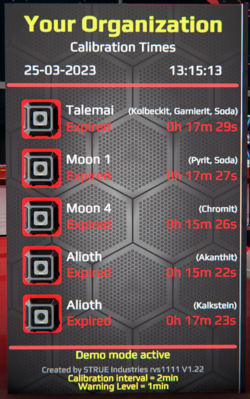
Tool to keep track of mining unit calibration times. 5 locations can be displayed. After pressing the button the time is reset. The timer starts running and the next calibration time is updated. The indicator turns yellow when the warning level (time) is reached. The red indicator appears when the time is up. Settings via LUA Parameter Organization name Next calibration can be set in hours for each location Place name and ore deposits Tool um die Kalibrierungszeiten der Bergbaueinheiten im Überblick zu behalten. 5 Orte darstellbar. Nach dem Drücken des Tasters wird die Zeit zurückgesetzt.Der Timer beginnt zu laufen und der nächste Kalibrierungszeitpunkt ist gesetzt. Die Anzeige wird gelb wenn der Warnlevel (Zeit) erreicht wurde. Die Rote Anzeige erscheint wenn die Zeit abgelaufen ist. Einstellungen via LUA Parameter Organisationsname Nächste Kalibrierung in Stunden für jeden Ort einstellbar Warnlevel in Stunden Ortsname und Erzvorkommen Test it and buy it here: VR "STRUE SHOP and Deco Library" ::pos{0,2,2.9315,76.8597,24.0650}