
Dual Universe Creators
Welcome Pilots! Click here for info on the site and how to submit your ships.
We're now on Twitter!
Follow the latest designs and DU news at
@CreatorsDu
Help us build Utopia II! Join the station discord
Join DiscordRestricted Access Door
Davemane42
Script
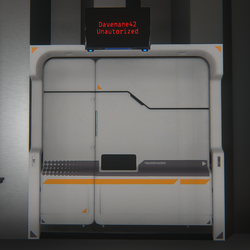
for the GitHub, go to https://github.com/Davemane42/DU-Scripts#restricted-access-door-script Restric access to certain zones via "locked door" Elements needed: 1x Programming board 1x Detection zone 1x Screen (minimum) Supports multiple screens Instalation: 1. Copy the content of the link below and paste on a programming board lua config https://raw.githubusercontent.com/Davemane42/DU-Scripts/master/RestrictedAccessDoor/RestrictedAccessDoor1.0.json 2. Connect Detection zone -> Programming Board Then (in no particular order) Programming Board -> Door and Screen(s) 3. Finnaly, edit the lua parameters (Right click -> Advanced -> Edit Lua Parameters) Add your username between the quotes "" "Davemane42" For multiple user. add comma , between names and no spaces "Davemane42,User2,User3"
Atmo Engine L Information
Credence
Script

Screen showing the stats and values of every atmospheric large engine in game. Great for display or shipbuilders. We now have another screen at https://du-creators.org/makers/Credence/ship/Locura%20Atmo%20Engine%20Information A massive upgrade over this screen. Shows every atmo engine in game with interactive screen. - Now DRM FREE! Copy to your own screens. - Option for screen flipping. --- Discord --- https://discord.gg/KcafbTSwMp --Github Link--- https://github.com/LocuraDU/DU-Locura-Information-Screens --- Buy Locations --- Locura Shipyard @ ( ::pos{0,2,29.8110,107.2521,5.2659} ) Exchange @ Yellow Hall Booth 6 ( ::pos{0,0,-19010.3356,113355.2043,-74225.1859} ) --- VR Locations -- View Units: Locura Shipyard -- Other VR Locations -- Locura Exchange Store
Shield Control
Ravenis
Script

This script offers all shield functions on any size screen or screens. It uses touch buttons and is well tested. If you are interested, join my scripting discord at https://discord.gg/ttajxhZYXY
Default++ Advanced flight script
Jeronimo
Script

Dual Univers Advanced flight script Default++ developed since 2017, is the most advanced and innovative flight script with a unique navigation operating system. DU flight parameters are brought to you to an other level with dozens and dozens of customizable settings. source files and explainations all on github: https://github.com/JeronimoDU/Default-PLUS-PLUS
IOE Clock
Institute of Errors
Script

The Institute of Errors presents a simple, dynamic clock that displays the ingame time depending on your location. One day is 10 hours real time. The sunrise and sunset are at 6 AM and 6 PM. Sold at the Alioth Marina (::pos{0,2,38.3245,62.6634,4.6699})
Safe Travel Infos
Ater Omen
Script

A visual representation of your ship distance from the warp tunnel between two planets. Fly safe during your missions! It also shows the safe zone, and simulate your ship trajectorys to let you know where you're heading. Script and presentation here : https://github.com/rhoffsch42/DualUniverse-public/tree/master/safe_travel_infos
NoxCorp Ship Stat Screen V2
NoxCorp
Script

UPDATE - Tested and working in latest version of DU - Existing customers can upgrade for just 500k Showroom and BP dispenser on Alioth (near Market 17) ::pos{0,2,36.4289,57.9012,22.7369} Surrogate VR: NoxCorp Showroom The NoxCorp Ship Stat Screen V2 is an improved full RenderScript rewrite of the original HTML version. Screens that use RenderScript instead of HTML look sharper, render at greater distances and are significantly better for game performance. Version 2 brings much more customisation including: - Custom text and logo - Choice of text layouts - Choice of fonts - Change all colours, backgrounds and borders - Customise or switch off the star animation - Use custom backgrounds All customisation is done at the very top of the script, all settings have clear explanation and example values. The render cost is around 1 300 000 / 4 000 000 depending on content. The blueprint is provided DRM free which allows you to reuse infinitely. This is reflected in the cost. You can also transfer the money to me via your wallet in-game and I will paste the code to you on discord (no need to travel).
Poor man's refiner
Cozzmo
Script

Simple script making your refiners to automatically cycle through t1 recipes when they are out of resources. Helps if you're just starting and have only one refiner or if you want to make your refiner more efficient. Just copy this into your onStatusChanged(3) filter on your refiner (assuming you named that slot "refiner") ``` --- status 3 -> jammed, no materials -- 198782496, -- hematite -> iron -- 2240749601, -- bauxite -> aluminum -- 159858782, -- coal -> carbon -- 2589986891, -- qurtz -> silicon local currentItem = refiner.getOutputs() -- linked list to cycle possible recipes local refinedOres = {} refinedOres[198782496] = 2240749601; refinedOres[2240749601] = 159858782; refinedOres[159858782] = 2589986891; refinedOres[2589986891] = 198782496; refiner.stop(true) refiner.setOutput(refinedOres[currentItem[1].id]) refiner.startRun() ```
Reef Tank
RavenFTW
Script

Check out the new hottest thing to have in DU The Reef tank aquarium Designed by Corrupted Software and sold by Raven INC. The reef tank is a fully functional aquarium The reef tank comes standard with 4 individual backgrounds that you can change right on the screen UI You can feed your fish (yes, they grow) Watch your Reef tank go through weather cycles, with lightning and all! Watch your fish become territorial and defend its territory area from other fish! You can also view fish breed stats such as Length, Height, Minimum Depth, Maximum Depth, Speed, Power, Metabolism, and aggression levels! Reef Tanks come in 3 different standard sizes S - M - L S = 10 Mill M = 12.5 Mill L = 15 Mill Additional sizes available upon request The reef tank also comes with a DLC store to buy more fish Screens with instructions to buy DLC credits are available at the Raven INC base ::pos{0,2,39.6046,124.3985,19.0385} If you have any questions Please Contact RavenFTW#3493 Discloser: This product is DRM protected.
DU-Industry-HUD
Jericho
Script

A simple HUD for monitoring and managing industry in Dual Universe Open source project, all sources available here : https://github.com/Jericho1060/DU-Industry-HUD You can join me on Guilded for help or suggestions or requests by following that link : https://guilded.jericho1060.com Feature list: - display all your industry status from a single programming board with only one link to the core - Add other boards to remote control all your machines (start/stop/batch/maintain) - easy locate your machine with arrows displayed around when selected on the HUD - fully controlled with Keyboard and can type setted value directly with your keyboard
ShipInfo
Aerogics S & T Co
Script

A script that provides various info / functions for your ships, using LUA api with multi touch screens. Info & instruction on github: https://github.com/Krengus/DU_ASTco/tree/main/ShipInfo
Ship Sale Dispenser screen
Bartas
Script

Simple screen to add to your dispenser. Lists all basic ship stats and creator info. it is meant for screen size M. grab it here: https://github.com/BartasRS/Dispenser-screen---ship-sale If you like my work tips are welcomed but not required. Enjoy!
Locura DU Factory Info
Credence
Script

A HUD Less factory monitoring script! A single board script for diplaying all your factory information. This script is helpful for those that dont like using HUDs and can be used on 1 to 9 screens depending on factory size. https://www.nexusmods.com/dualuniverse/mods/7/
Factory Monitor Expanded
Bartas
Script

An expanded version of my Factory Monitoring Screen for people with crazy big factories. Basic version resulted in text overlaps and eventually script crash due to 50k characters limit per screen. This version displays Metalworks, Electronics and Glass industry on screen 1, 3D Printers, Chemical Industry, Refinersm Honeycomb and Smelters on screen 2 and, finally, Assemblers on screen 3. I figured out it should be a proper setup for most big factories tho I know some of you are crazy :P Simply connect core and 3 (or 9) screens (in any order) to Programing Board and run the script. I humbly suggest setting refresh rate (In Lua settings) to 5 to avoid possible laggy situations with a lot of industry running. Script comes with industry locator. Type help in Lua Tab to see available commands. grab it here: https://github.com/BartasRS/Factory-Monitoring-Expanded As always, tips are appreciated but not required. Enjoy
DF BloodFire Displays
Dark Forge
Script

- Officially Released - If you are looking to showcase your designs, sell your merch or something else along those lines then check out our custom line of screens. For one purchase you get the whole set of screen templates. You can edit and update the stats of any field as needed in game including uploading your own images for the display box. Our standard design comes in red but we can make custom variants complete with your logo, color scheme or altered background for an additional fee depending on services. We are taking requests now for custom orders Screen Types - Dispenser Screen - Stats, Showcase, Price, & Description - Stat Display Screen - Larger stat box with larger showcase box construct image - Showcase Display Screen - larger description box with larger showcase box for construct image. Created by: Firestorm & IanBloodraven