
Dual Universe Creators
Welcome Pilots! Click here for info on the site and how to submit your ships.
We're now on Twitter!
Follow the latest designs and DU news at
@CreatorsDu
Help us build Utopia II! Join the station discord
Join DiscordShip Sale Dispenser screen
Bartas
Script

Simple screen to add to your dispenser. Lists all basic ship stats and creator info. it is meant for screen size M. grab it here: https://github.com/BartasRS/Dispenser-screen---ship-sale If you like my work tips are welcomed but not required. Enjoy!
DU Lua CLI - Toolkit for Lua development
Wolfe Labs
Script

A small Node.js CLI built to ease the development of Lua scripts, from small to large ones. https://github.com/wolfe-labs/DU-LuaC ⭐ Features: • Project files and management, with configurable link types • Multiple source file support, compiled to Lua, JSON, YAML and CONF • Code on your favorite IDE or editor, be it VS Code, IntelliJ IDEA, Atom or even Notepad! • Automatic code completion support when used with EmmyLua on VS Code and IntelliJ IDEA • Multiple build targets, such as development and production, allowing control over minification, etc. • Multiple entry-point support, allowing you to use a single codebase to code multiple components of a build, such as different Programming Boards, seats, etc. • Support for code libraries, both built using the compiler and outside it • Integration with GitHub Actions available • Built-in helpers for linked element detection and event handling, no need to worry about multiple filters anymore! • Copy output JSON/YAML code directly to your clipboard, speed up your workflow! 📋 Requirements: • Node.js 18 or LTS • Tested on both Windows and Linux 🚗 Getting Started: 1. Install our CLI tool via `npm i -g @wolfe-labs/du-luac` 2. Run `du-lua create hello-world` to create a new project folder or just go into an existing one and run `du-lua init` then follow the prompts 3. When ready, run `du-lua script-add main` to create your main Lua file 4. Run `du-lua target-add` to create a new build target 5. Run `du-lua build` to compile your project You should now be ready to build your next big thing! ℹ️ Source and Documentation URL: https://github.com/wolfe-labs/DU-LuaC/
DU-Storage-Monitoring
Jericho
Script

Open Source project, all sources available here : https://github.com/Jericho1060/du-storage-monitoring You can join me on Guilded for help or suggestions or requests by following that link : https://guilded.jericho1060.com It's displaying on screens the quantity and the percent fill of containers or hub. It can support up to 9 screens and chose what is display on each (group feature) To add a container to the system, you must rename it following that pattern: <prefix>_<itemName> For a Hub, you must use that pattern: <prefix>_<itemID>_<containserSize>_<amountOfContainers> <prefix>: the prefix that enable monitoring, by default s1_ for the 1st screen, s2_ for the second, and so on, see options to customize it <itemID>: the item id available on https://du-lua.dev <containerSize>: if a hub, the size of the containers linked (default to XS) <amountOfContainers>: if a hub, the amount of containers linked By default, the script is grouping all containers or hub that contains the same items on a single line and add the values. See option if you want to disable it. By default, the list is sorted by item tier and then by name Clicking on the columns permit to sort ascending or descending
Factory Monitor Screen
Bartas
Script

Facotry monitoring script I made for an Org mate and thought it might be useful for someone. Gives basic info about the state of every industry machine on the Core (except Transfer Units). Fully adaptive and scalable from XS to Super Expanded screen. As added bonus it has built in locator to easily locate any machine. Simply type "help" in Lua Tab to see available commands. Refresh rate can be changed in Lua Settings. Link to Core and Screen in proper order. Multiscreen version is also available. grab it here https://github.com/BartasRS/Factory_monitoring_screen If you like my work or find it useful you can send a tip in game it will be much appreciated. Enjoy
Default++ Advanced flight script
Jeronimo
Script

Dual Univers Advanced flight script Default++ developed since 2017, is the most advanced and innovative flight script with a unique navigation operating system. DU flight parameters are brought to you to an other level with dozens and dozens of customizable settings. source files and explainations all on github: https://github.com/JeronimoDU/Default-PLUS-PLUS
IOE Clock
Institute of Errors
Script

The Institute of Errors presents a simple, dynamic clock that displays the ingame time depending on your location. One day is 10 hours real time. The sunrise and sunset are at 6 AM and 6 PM. Sold at the Alioth Marina (::pos{0,2,38.3245,62.6634,4.6699})
Reef Tank
RavenFTW
Script

Check out the new hottest thing to have in DU The Reef tank aquarium Designed by Corrupted Software and sold by Raven INC. The reef tank is a fully functional aquarium The reef tank comes standard with 4 individual backgrounds that you can change right on the screen UI You can feed your fish (yes, they grow) Watch your Reef tank go through weather cycles, with lightning and all! Watch your fish become territorial and defend its territory area from other fish! You can also view fish breed stats such as Length, Height, Minimum Depth, Maximum Depth, Speed, Power, Metabolism, and aggression levels! Reef Tanks come in 3 different standard sizes S - M - L S = 10 Mill M = 12.5 Mill L = 15 Mill Additional sizes available upon request The reef tank also comes with a DLC store to buy more fish Screens with instructions to buy DLC credits are available at the Raven INC base ::pos{0,2,39.6046,124.3985,19.0385} If you have any questions Please Contact RavenFTW#3493 Discloser: This product is DRM protected.
du-atlas
rohimma
Script

free script, get it at: https://github.com/rohimma/du-atlas get all your bookmarks on one easy to manage screen. activate the programming board and click on the location where you want to go
DU Information Screen (EDITS)
Credence
Script

Here we have the default system information screen made by NQ. However.... It can be so much more! Ill be doing different variations of the screen to show examples of what all this screen can do. Ill start off with a simple edit and work my way to something way different. Showing off anything from in game items, Org information, and even exchange sales items. https://github.com/LocuraDU/DU-System-Information-Screen ----- I only offer help/support at https://github.com/LocuraDU https://discord.gg/TB2ecEd5rs I try to get around to helping on other channels but if you want help please use one of the above places.
Locura Atmo Engine Information
Credence
Script
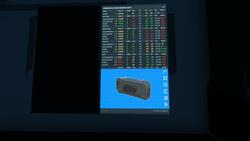
Screen showing the stats and values of every atmospheric engine in game. A massive upgrade over my old screen showing only large engines. Great for display or shipbuilders. - Multi Page! Just click screen to flip pages. - Hover over the text to see that engines picture. - Now DRM FREE! Copy to your own screens. - Option for screen flipping. --- Discord --- https://discord.gg/KcafbTSwMp --Github Link--- https://github.com/LocuraDU/DU-Locura-Information-Screens --- Buy Locations --- Locura Shipyard @ ( ::pos{0,2,29.8110,107.2521,5.2659} ) --- VR Locations -- View Units: Locura Shipyard -- Other VR Locations -- Locura Exchange Store
Simple AGG screen UI
Banned
Script

Simple AGG touch screen control UI. Far left slider controls the altitude, the "Alt Lock" button prevents it from being moved accidentally. Min is 1km and max is 10km. There are also 2 lock buttons to prevent the Agg power button from accidentally being toggled. The 2nd slider moves to display current current agg base altitude and the center box shows it also. The right box shows your ships current altitude. The script can be customized if needed (may be an additional fee depending on complexity) Future proof, uses new lua UI changes. Setup includes: Control board, any size screen, Databank (optional, but sometimes displays inconsistencies)
Poor man's refiner
Cozzmo
Script

Simple script making your refiners to automatically cycle through t1 recipes when they are out of resources. Helps if you're just starting and have only one refiner or if you want to make your refiner more efficient. Just copy this into your onStatusChanged(3) filter on your refiner (assuming you named that slot "refiner") ``` --- status 3 -> jammed, no materials -- 198782496, -- hematite -> iron -- 2240749601, -- bauxite -> aluminum -- 159858782, -- coal -> carbon -- 2589986891, -- qurtz -> silicon local currentItem = refiner.getOutputs() -- linked list to cycle possible recipes local refinedOres = {} refinedOres[198782496] = 2240749601; refinedOres[2240749601] = 159858782; refinedOres[159858782] = 2589986891; refinedOres[2589986891] = 198782496; refiner.stop(true) refiner.setOutput(refinedOres[currentItem[1].id]) refiner.startRun() ```
AR Mining Unit Manager
DivenDerp
Script

AR board script for managing and monitoring your mining units Github: https://github.com/DapperDucky/AR-Mining-Unit-Manager Demo Video: https://www.youtube.com/watch?v=T6S5lU59Y_E
Simple Ore Monitor
Credence
Script

A single board script for diplaying items from a single, or multi Hub/Container setup, to single, or multi Screens/Signs. Display for single items in containers/hubs. The script doesn't need to adhere to NQ's 30-second refresh rules and can be refreshed at any time. Great for uses like industrial, or even sales signs for shops. Many options for functions, and styles to make the plugin match your aesthetic. All in all an amazing easy to use script for all your container data needs. The most versatile container script available for Dual Universe! Can be used for... Single Hub/Container to Single Screen/Sign Multiple Hub/Container to Multiple Screen/Sign Single Hub/Container to Multiple Screen/Sign - Set titles for each screen - Set item id's for each screen - Give each item a value for calculating total value of items - Wallpaper url - Turn wallpaper on or off - Hide units - Hide item tier - Hide github link - Show how many items left - Show total value of items - Show or hide the header bar - Show stats in KL or L - Show total of item than can fit in container --- Discord --- https://discord.gg/KcafbTSwMp --NexusMod Download Link--- https://www.nexusmods.com/dualuniverse/mods/1
IndyHUD for AR Industry
CodeInfused
Script

The IndyHUD is a forever free augmented reality display for industry, and includes translations for FR/DE. It's incredibly simple to use, requiring only a link to the Core unit. The AR display will show you a quick view of every machine's current state with a color indicator, including all containers. You can hover your mouse on one for a detail view, showing what the machine's name is, what it is producing, the tier, and status amounts for batch/maintain/infinite. You can also choose to show full container names at all times. Check out the github instructions here: https://tinyurl.com/indyhud