
Dual Universe Creators
Welcome Pilots! Click here for info on the site and how to submit your ships.
We're now on Twitter!
Follow the latest designs and DU news at
@CreatorsDu
Help us build Utopia II! Join the station discord
Join DiscordShipInfo
Aerogics S & T Co
Script

A script that provides various info / functions for your ships, using LUA api with multi touch screens. Info & instruction on github: https://github.com/Krengus/DU_ASTco/tree/main/ShipInfo
NoxCorp Ship Stat Screen V3
NoxCorp
Script

Showroom and BP dispenser on Alioth (near Market 17) ::pos{0,2,36.4289,57.9012,22.7369} Surrogate VR: NoxCorp Showroom NoxCorp Ship Stat Screen V3 is a new script for showing multiple ships on a single screen. A browsable library of products, or anything else really. All text is editable, as are colours, borders and fonts. Use your mouse to hover and click when interacting with the screen. Make sure you don't have any tools equiped. Youget two versions of the script, one with square 1:1 image dimensions and one with HD 16:9 image dimensions. Both have all the same features. Edit variables at the top of the script to customise the screen. All variables have comments with example values. The script runs entirely in LUA using RenderScript, no programming board is required, no HTML. You can get around 18 items on the menu before you hit the render limit of the screen. Script is provided with no DRM for unlimited use. This is reflected in the price. You can pay me via wallet and I will provide the script over discord to save you travelling if you prefer. In-game username is 'nekranox' Need customisations? Contact me.
Pipe Distance Widget
Tiramon
Script

A simple script that creates a widget with nearest pipe and nearest alioth pipe and distance to those pipes. https://github.com/tiramon/du_pipe_distance_widget
JSE++ Space Elevator script
Jeronimo
Script

JSE++ Space Elevator script Best adaptive space elevator script since 2019 JSE++ runs a compact version of the operating system Default++, allowing you to control with ease your construct every single parameters from anywhere on your construct, with its unique system of on player screen widgets. Default++ is an on player screen widget system, where you can interact with your mouse the widgets and buttons, drag and resize widgets at will. JSE++ is as of today uncontested the fastest, the safest, most accurate and easiest to use and configure elevator script for "your" elevator design. It will fit for any type of cargo and will give you enough parameters for you to play with to achieve ultimate performances. - Professional version: 5 to 6Mh * check on the uploaded pictures for features (lite version doesnt exist anymore) If you are a skilled designer and interested into participating into the space elevators Atlas project and resell your version of the Atlas with JSE++ script on it, contact me directly for more about the terms. Always available on discord for more info
PvP Suite
Ravenis
Script

PvP Suite includes 4 different scripts at the moment. **Converted to DU v0.30 and to support fully implemented LUA revamp in a future** 1st script: Gunnery seat which includes all weapon, shield, radar and targeting systems. 2nd script: Remote control to make solo PvP possible and includes all navigation ,engine and fuel systems. 3rd script: Utility script for Programming Board, and includes things like Damage report, Periscope, landing lights, automated landing gears and prolly much more useful and useless(but fancy) things in a future.. Also: Cockpit conversion of the whole suite for XS ships, which is only one script. Features: Weapons and targeting: -Weapon Hit Probabilities -Target info when selected (including unique construct id) -Detailed info when target is identified -Compact identified construct list with detailed info -Support for different amount of weapons (1-10) -Transparent non widget Periscope Shield, core and elements: -Shield resist changing is now more simplified, resists will be changed with 2 hotkey presses: For example alt+1 (antimatter) and alt+2 (electro-magnetic) will set resists to 40-40-10-10, alt+1 and alt+1 will set resists to 70-10-10-10. -Feature to put shield on when taking the seat -Feature to put shield offline when leaving the seat (disabled by default) -Automatic shield enabling when entering PvP space -Shield will be put on automatically after venting process -Resist stress values -Shield HP -Core stress -Resist and venting cooldown indicators -Shield offline safety, safety will prevent accidental shield disabling. Safety has LUA parameter and you can also toggle it with hotkeys -Element damage report(on utility script), will list any element on ship with damage Navigation and engines: -Engine control based on tags, ability to shut down and on engine groups, great for fuel saving -Hotkeys ALT + 1-8 will toggle engine groups on/off ALT + 9 will switch all engines on instantly -Brake toggle -V-Booster shutdown when landing -Brake distance indicator -Thrust indicator -Altitude to ground indicator -PvP Zone distance indicator, will show now distance to Safe Zone on any range too when in PvP zone -Fuel tank support up to 6 tanks -Warp Destination with required and remaining warp cell information -Acceleration indicator -Current speed/max speed indicator Other and Interface: -Databank is required to store many settings like engine group status and other settings. -Key G now switch ALT + 1 - 9 hotkeys functions. This means you either use them for Shield resists, Engine control or Other controls. -Indicator to show which side hotkeys are currently assigned for. -Automatic landing gears. Gears will react to altitude to landing pad or whatever, and will extend before the landing, and rectracts when you take off. -Landing lights support, fancy blinking lights if you want! Blink will be faster when you get closer to the ground and will turn lights off after landing is done. -You can hide the build menu -Feature to show ammo container remaining ammos -Feature to show nearest planet/moon atmo/no atmo collision range -General font size modifier LUA parameters -Rename option for engine groups -Rename option for fuel tanks -Parameter for Locked View(straight ahead), Left Alt is Freelook -Parameters for widgets to shown or hide -Parameters for many other features -Parameter to allow or disallow negative throttle value -Parameter to start remote controller with brake toggle on or off -Parameter to disable or enable almost every feature Console commands: /helper on - shows buildhelper /helper off - hides buildhelper Easy installing, just link elements Planned features: -Detailed damage report from enemy hits like what type of damage and how much is absorbed etc. -Friendlies list via transponders -Id converting to letters for easier target calling -Probably much more Selling is now on hold until NQ decides and makes official statement about wipe rumours and what happens on release. There will be individual and org packs and prices also will be decided after possible wipe. If you are interested, join my scripting discord at https://discord.gg/ttajxhZYXY or on my channel @du-creators discord
Diven's Hub Hub
DivenDerp
Script

Allows you a screen interface to view the contents of a container. Comes as both a screen and board script.
DeadGunner Suite
Deadrank
Script

Free fully featured PvP/PvE combat HUD that is open source and free to the public. Can be found here: https://github.com/Deadrank/DeadRank-DU
DU Jukebox
Prestige Worldwide
Script

Prestige Worldwide proudly presents DU-Jukebox, An in game music player you can customize to play your own music in game. Anyone that activates the board will hear any music that is selected by another player (as long as they also have the same files). A lot fun for streamers and groups with many friends. https://gyazo.com/ae0754b39a29d53308cd9bdfc5046a75 You can also create extra categories if you need more Individual price includes installation of up to 3 units on the same construct/ship so you can change music from one of the 3 music stations. Check out the optional script here: https://du-creators.org/makers/Prestige%20Worldwide/ship/DU%20Random%20Jukebox Contact Lee Fall#2362 for more info/purchasing.
Poor man's refiner
Cozzmo
Script

Simple script making your refiners to automatically cycle through t1 recipes when they are out of resources. Helps if you're just starting and have only one refiner or if you want to make your refiner more efficient. Just copy this into your onStatusChanged(3) filter on your refiner (assuming you named that slot "refiner") ``` --- status 3 -> jammed, no materials -- 198782496, -- hematite -> iron -- 2240749601, -- bauxite -> aluminum -- 159858782, -- coal -> carbon -- 2589986891, -- qurtz -> silicon local currentItem = refiner.getOutputs() -- linked list to cycle possible recipes local refinedOres = {} refinedOres[198782496] = 2240749601; refinedOres[2240749601] = 159858782; refinedOres[159858782] = 2589986891; refinedOres[2589986891] = 198782496; refiner.stop(true) refiner.setOutput(refinedOres[currentItem[1].id]) refiner.startRun() ```
Shield Control
Ravenis
Script

This script offers all shield functions on any size screen or screens. It uses touch buttons and is well tested. If you are interested, join my scripting discord at https://discord.gg/ttajxhZYXY
IOE Clock
Institute of Errors
Script

The Institute of Errors presents a simple, dynamic clock that displays the ingame time depending on your location. One day is 10 hours real time. The sunrise and sunset are at 6 AM and 6 PM. Sold at the Alioth Marina (::pos{0,2,38.3245,62.6634,4.6699})
Reef Tank
RavenFTW
Script

Check out the new hottest thing to have in DU The Reef tank aquarium Designed by Corrupted Software and sold by Raven INC. The reef tank is a fully functional aquarium The reef tank comes standard with 4 individual backgrounds that you can change right on the screen UI You can feed your fish (yes, they grow) Watch your Reef tank go through weather cycles, with lightning and all! Watch your fish become territorial and defend its territory area from other fish! You can also view fish breed stats such as Length, Height, Minimum Depth, Maximum Depth, Speed, Power, Metabolism, and aggression levels! Reef Tanks come in 3 different standard sizes S - M - L S = 10 Mill M = 12.5 Mill L = 15 Mill Additional sizes available upon request The reef tank also comes with a DLC store to buy more fish Screens with instructions to buy DLC credits are available at the Raven INC base ::pos{0,2,39.6046,124.3985,19.0385} If you have any questions Please Contact RavenFTW#3493 Discloser: This product is DRM protected.
Restricted Access Door
Davemane42
Script
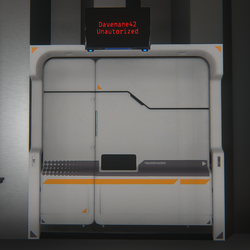
for the GitHub, go to https://github.com/Davemane42/DU-Scripts#restricted-access-door-script Restric access to certain zones via "locked door" Elements needed: 1x Programming board 1x Detection zone 1x Screen (minimum) Supports multiple screens Instalation: 1. Copy the content of the link below and paste on a programming board lua config https://raw.githubusercontent.com/Davemane42/DU-Scripts/master/RestrictedAccessDoor/RestrictedAccessDoor1.0.json 2. Connect Detection zone -> Programming Board Then (in no particular order) Programming Board -> Door and Screen(s) 3. Finnaly, edit the lua parameters (Right click -> Advanced -> Edit Lua Parameters) Add your username between the quotes "" "Davemane42" For multiple user. add comma , between names and no spaces "Davemane42,User2,User3"
DF BloodFire Displays
Dark Forge
Script

- Officially Released - If you are looking to showcase your designs, sell your merch or something else along those lines then check out our custom line of screens. For one purchase you get the whole set of screen templates. You can edit and update the stats of any field as needed in game including uploading your own images for the display box. Our standard design comes in red but we can make custom variants complete with your logo, color scheme or altered background for an additional fee depending on services. We are taking requests now for custom orders Screen Types - Dispenser Screen - Stats, Showcase, Price, & Description - Stat Display Screen - Larger stat box with larger showcase box construct image - Showcase Display Screen - larger description box with larger showcase box for construct image. Created by: Firestorm & IanBloodraven
Atmo Engine L Information
Credence
Script

Screen showing the stats and values of every atmospheric large engine in game. Great for display or shipbuilders. We now have another screen at https://du-creators.org/makers/Credence/ship/Locura%20Atmo%20Engine%20Information A massive upgrade over this screen. Shows every atmo engine in game with interactive screen. - Now DRM FREE! Copy to your own screens. - Option for screen flipping. --- Discord --- https://discord.gg/KcafbTSwMp --Github Link--- https://github.com/LocuraDU/DU-Locura-Information-Screens --- Buy Locations --- Locura Shipyard @ ( ::pos{0,2,29.8110,107.2521,5.2659} ) Exchange @ Yellow Hall Booth 6 ( ::pos{0,0,-19010.3356,113355.2043,-74225.1859} ) --- VR Locations -- View Units: Locura Shipyard -- Other VR Locations -- Locura Exchange Store