
Dual Universe Creators
Welcome Pilots! Click here for info on the site and how to submit your ships.
We're now on Twitter!
Follow the latest designs and DU news at
@CreatorsDu
Help us build Utopia II! Join the station discord
Join DiscordHIC Honeycomb Controller
Head InThe Clouds
Script

ever wanted a simple screen to control your honeycomb factory? got 1 or 2 or maybe 288 or more! we got you covered! With this script it comes with one DRM Controller on XS core that can be placed anywhere! then with just a few more parts on your own construct and our open source scripts you can control it all! each receiver programming board and control up to 9 honeycomb refineries! you can stack them with our relay controller (simple open source) and run even more! the possibilities are practically endless!!
Default++ Advanced flight script
Jeronimo
Script

Dual Univers Advanced flight script Default++ developed since 2017, is the most advanced and innovative flight script with a unique navigation operating system. DU flight parameters are brought to you to an other level with dozens and dozens of customizable settings. source files and explainations all on github: https://github.com/JeronimoDU/Default-PLUS-PLUS
IOE Clock
Institute of Errors
Script

The Institute of Errors presents a simple, dynamic clock that displays the ingame time depending on your location. One day is 10 hours real time. The sunrise and sunset are at 6 AM and 6 PM. Sold at the Alioth Marina (::pos{0,2,38.3245,62.6634,4.6699})
Player Logger
Davemane42
Script
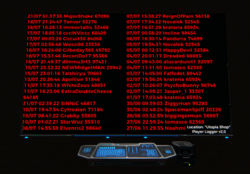
for the script go to https://github.com/Davemane42/DU-Scripts#player-logger-script Log player activity to a Databank(s) and render to a screen v3.2 tested with 1300 entries with 8 databanks will import older data when upgrading (save the data using the 'dump' command just in case) Elements needed: 1x Programming board 1x Manual Switch 1x Screen 1x Detection zone 1 to 8 Databank(s) Instalation: 1. Copy the content of the link below and paste on a programming board lua config https://raw.githubusercontent.com/Davemane42/DU-Scripts/master/PlayerLogger/PlayerLogger.json 2. Connect Detection zone -> Manual Switch -> Programming Board For multiple detection zone: add an "OR operator" (only 1 needed) in between Detection zones and the Manual Switch 3. Programming Board -> Manual Switch (both way) 4. Then do the same for the databank(s) and screen . 5. Finnaly, hit ctrl+L while looking at the board add your username in line 7 of unit.start() rename the location to your liking Activate the board manualy and type "help" in the lua chat for the command list 'clear' [clear the databank(s)] 'dump' [dump the table as JSON in the screen HTML so you can copy it] 'exit' [exit debug mode] 'help' display a list of commands 'remove (indices)' [remove an entry from one of the table] 'update' [Update the screen code]
MachineControl
Anauine
Script

--Still in development Free Industry script to manage and update products. https://github.com/Anauine/DU-MachineControl
LUA Touchscreen Examples
Hadron
Script

Give your favorite ships a touch of class with our DRM free touch screens (as seen on the Eclipse). Backgrounds are PNG since LUA drawings have no graphical editor. I am no LUA expert but the original code was provided by NQ-Deckard who (in my opinion) is! (DU-Forums) Simple LUA editing knowledge is required. Tinker with the values and you will quickly understand what is going on. It should be noted that "--" uncomments a line. Thanks to Suppe and his instructions in the screen code. Simple to deploy as you can omit the forcefields (the only T3 elements in the blueprint). All code is updated for LUA revamp. 09.2022 Have fun and LUA-fy your ships! VR: Hadron HQ Alioth
HoneyComb Information
Credence
Script

Screen showing the stats and values of every Honeycomb in game. Great for display or shipbuilders. - Now DRM FREE! Copy to your own screens. - Option for screen flipping. --- Discord --- https://discord.gg/KcafbTSwMp --Free Download Link--- https://www.nexusmods.com/dualuniverse/mods/5 --- In Game Buy Locations --- Locura Shipyard @ ( ::pos{0,2,29.8110,107.2521,5.2659} ) Exchange @ Yellow Hall Booth 6 ( ::pos{0,0,-19010.3356,113355.2043,-74225.1859} ) --- VR Locations -- View Units: Locura Shipyard -- Other VR Locations -- Locura Exchange Store
Transfer Units Monitor
Bartas
Script

An addition to my Factory Monitor scripts. This one Monitors all Transfer Units on a core (up to 408/6 screens) . Simply connet core and screen(s) in any order. The script will tell you how many screens you may need even if it crashes due to lack of screens :) grab it here: https://github.com/BartasRS/Transfer-Units-Monitor As always, tips are greately appreciated but not required ;)
Ship Sale Dispenser screen
Bartas
Script

Simple screen to add to your dispenser. Lists all basic ship stats and creator info. it is meant for screen size M. grab it here: https://github.com/BartasRS/Dispenser-screen---ship-sale If you like my work tips are welcomed but not required. Enjoy!
DU Lua CLI - Toolkit for Lua development
Wolfe Labs
Script

A small Node.js CLI built to ease the development of Lua scripts, from small to large ones. https://github.com/wolfe-labs/DU-LuaC ⭐ Features: • Project files and management, with configurable link types • Multiple source file support, compiled to Lua, JSON, YAML and CONF • Code on your favorite IDE or editor, be it VS Code, IntelliJ IDEA, Atom or even Notepad! • Automatic code completion support when used with EmmyLua on VS Code and IntelliJ IDEA • Multiple build targets, such as development and production, allowing control over minification, etc. • Multiple entry-point support, allowing you to use a single codebase to code multiple components of a build, such as different Programming Boards, seats, etc. • Support for code libraries, both built using the compiler and outside it • Integration with GitHub Actions available • Built-in helpers for linked element detection and event handling, no need to worry about multiple filters anymore! • Copy output JSON/YAML code directly to your clipboard, speed up your workflow! 📋 Requirements: • Node.js 18 or LTS • Tested on both Windows and Linux 🚗 Getting Started: 1. Install our CLI tool via `npm i -g @wolfe-labs/du-luac` 2. Run `du-lua create hello-world` to create a new project folder or just go into an existing one and run `du-lua init` then follow the prompts 3. When ready, run `du-lua script-add main` to create your main Lua file 4. Run `du-lua target-add` to create a new build target 5. Run `du-lua build` to compile your project You should now be ready to build your next big thing! ℹ️ Source and Documentation URL: https://github.com/wolfe-labs/DU-LuaC/
Calibration Times
SirSteve
Script
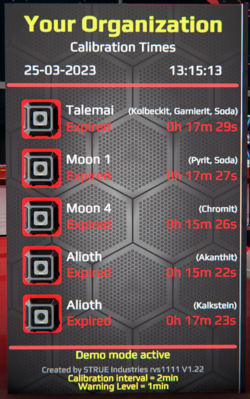
Tool to keep track of mining unit calibration times. 5 locations can be displayed. After pressing the button the time is reset. The timer starts running and the next calibration time is updated. The indicator turns yellow when the warning level (time) is reached. The red indicator appears when the time is up. Settings via LUA Parameter Organization name Next calibration can be set in hours for each location Place name and ore deposits Tool um die Kalibrierungszeiten der Bergbaueinheiten im Überblick zu behalten. 5 Orte darstellbar. Nach dem Drücken des Tasters wird die Zeit zurückgesetzt.Der Timer beginnt zu laufen und der nächste Kalibrierungszeitpunkt ist gesetzt. Die Anzeige wird gelb wenn der Warnlevel (Zeit) erreicht wurde. Die Rote Anzeige erscheint wenn die Zeit abgelaufen ist. Einstellungen via LUA Parameter Organisationsname Nächste Kalibrierung in Stunden für jeden Ort einstellbar Warnlevel in Stunden Ortsname und Erzvorkommen Test it and buy it here: VR "STRUE SHOP and Deco Library" ::pos{0,2,2.9315,76.8597,24.0650}
Diven's Hub Hub
DivenDerp
Script

Allows you a screen interface to view the contents of a container. Comes as both a screen and board script.
DU-Storage-Monitoring
Jericho
Script

Open Source project, all sources available here : https://github.com/Jericho1060/du-storage-monitoring You can join me on Guilded for help or suggestions or requests by following that link : https://guilded.jericho1060.com It's displaying on screens the quantity and the percent fill of containers or hub. It can support up to 9 screens and chose what is display on each (group feature) To add a container to the system, you must rename it following that pattern: <prefix>_<itemName> For a Hub, you must use that pattern: <prefix>_<itemID>_<containserSize>_<amountOfContainers> <prefix>: the prefix that enable monitoring, by default s1_ for the 1st screen, s2_ for the second, and so on, see options to customize it <itemID>: the item id available on https://du-lua.dev <containerSize>: if a hub, the size of the containers linked (default to XS) <amountOfContainers>: if a hub, the amount of containers linked By default, the script is grouping all containers or hub that contains the same items on a single line and add the values. See option if you want to disable it. By default, the list is sorted by item tier and then by name Clicking on the columns permit to sort ascending or descending
Reef Tank
RavenFTW
Script

Check out the new hottest thing to have in DU The Reef tank aquarium Designed by Corrupted Software and sold by Raven INC. The reef tank is a fully functional aquarium The reef tank comes standard with 4 individual backgrounds that you can change right on the screen UI You can feed your fish (yes, they grow) Watch your Reef tank go through weather cycles, with lightning and all! Watch your fish become territorial and defend its territory area from other fish! You can also view fish breed stats such as Length, Height, Minimum Depth, Maximum Depth, Speed, Power, Metabolism, and aggression levels! Reef Tanks come in 3 different standard sizes S - M - L S = 10 Mill M = 12.5 Mill L = 15 Mill Additional sizes available upon request The reef tank also comes with a DLC store to buy more fish Screens with instructions to buy DLC credits are available at the Raven INC base ::pos{0,2,39.6046,124.3985,19.0385} If you have any questions Please Contact RavenFTW#3493 Discloser: This product is DRM protected.
Locura Atmo Engine Information
Credence
Script
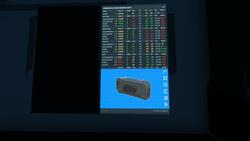
Screen showing the stats and values of every atmospheric engine in game. A massive upgrade over my old screen showing only large engines. Great for display or shipbuilders. - Multi Page! Just click screen to flip pages. - Hover over the text to see that engines picture. - Now DRM FREE! Copy to your own screens. - Option for screen flipping. --- Discord --- https://discord.gg/KcafbTSwMp --Github Link--- https://github.com/LocuraDU/DU-Locura-Information-Screens --- Buy Locations --- Locura Shipyard @ ( ::pos{0,2,29.8110,107.2521,5.2659} ) --- VR Locations -- View Units: Locura Shipyard -- Other VR Locations -- Locura Exchange Store