
Dual Universe Creators
Welcome Pilots! Click here for info on the site and how to submit your ships.
We're now on Twitter!
Follow the latest designs and DU news at
@CreatorsDu
Help us build Utopia II! Join the station discord
Join DiscordDU Jukebox
Prestige Worldwide
Script

Prestige Worldwide proudly presents DU-Jukebox, An in game music player you can customize to play your own music in game. Anyone that activates the board will hear any music that is selected by another player (as long as they also have the same files). A lot fun for streamers and groups with many friends. https://gyazo.com/ae0754b39a29d53308cd9bdfc5046a75 You can also create extra categories if you need more Individual price includes installation of up to 3 units on the same construct/ship so you can change music from one of the 3 music stations. Check out the optional script here: https://du-creators.org/makers/Prestige%20Worldwide/ship/DU%20Random%20Jukebox Contact Lee Fall#2362 for more info/purchasing.
Safe Travel Infos
Ater Omen
Script

A visual representation of your ship distance from the warp tunnel between two planets. Fly safe during your missions! It also shows the safe zone, and simulate your ship trajectorys to let you know where you're heading. Script and presentation here : https://github.com/rhoffsch42/DualUniverse-public/tree/master/safe_travel_infos
Diven's Hub Hub
DivenDerp
Script

Allows you a screen interface to view the contents of a container. Comes as both a screen and board script.
Diven's System Map
DivenDerp
Script

YouTube Demo: https://youtu.be/SsrcFBkUe-g An interactive map of the solar system. Display distance, Ore, Gravity, updating ships position, warp pipes, safe zone, trajectory, and a warp animation. More locations can be added to the map by request. For a working demonstration on a static core visit "Divens Lua Bazzar" at your nearest surrogate station Contact Me in game [Player Name: DivenDerp] or via Discord [Diven Desu#5809]
Orbital HUD
Dimencia
Script

The original DU Orbital HUD/ButtonsHUD/DimHUD - A full autopilot and HUD suite. It is on stable version 5.453 at current, and no further updates are planned. For a more fully-featured Autopilot/HUD (but potentially less stable), check out ArchHUD https://github.com/Dimencia/DU-Orbital-Hud Support is provided at the Open Source Initiative Discord, dual.sh/osin, in the #tech-support channel
Locura Arch HUD Information
Credence
Script

ArchHUD no longer has an on screen display showing key shortcuts or commands. Place a screen in your cockpit and have this handy way of seeing ArchHUD keys and commands. Easy way to view while flying is enter first person and look at the item you need then click back to 3rd person. - Multi Page! Just click screen to flip pages. - Now DRM FREE! Copy to your own screens. - Option for screen flipping. --- Discord --- https://discord.gg/KcafbTSwMp --Github Link--- https://github.com/LocuraDU/DU-Locura-Information-Screens --- Buy Locations --- Locura Shipyard @ ( ::pos{0,2,29.8110,107.2521,5.2659} ) --- VR Locations -- View Units: Locura Shipyard -- Other VR Locations -- Locura Exchange Store
Reef Tank
RavenFTW
Script

Check out the new hottest thing to have in DU The Reef tank aquarium Designed by Corrupted Software and sold by Raven INC. The reef tank is a fully functional aquarium The reef tank comes standard with 4 individual backgrounds that you can change right on the screen UI You can feed your fish (yes, they grow) Watch your Reef tank go through weather cycles, with lightning and all! Watch your fish become territorial and defend its territory area from other fish! You can also view fish breed stats such as Length, Height, Minimum Depth, Maximum Depth, Speed, Power, Metabolism, and aggression levels! Reef Tanks come in 3 different standard sizes S - M - L S = 10 Mill M = 12.5 Mill L = 15 Mill Additional sizes available upon request The reef tank also comes with a DLC store to buy more fish Screens with instructions to buy DLC credits are available at the Raven INC base ::pos{0,2,39.6046,124.3985,19.0385} If you have any questions Please Contact RavenFTW#3493 Discloser: This product is DRM protected.
DU Lua CLI - Toolkit for Lua development
Wolfe Labs
Script

A small Node.js CLI built to ease the development of Lua scripts, from small to large ones. https://github.com/wolfe-labs/DU-LuaC ⭐ Features: • Project files and management, with configurable link types • Multiple source file support, compiled to Lua, JSON, YAML and CONF • Code on your favorite IDE or editor, be it VS Code, IntelliJ IDEA, Atom or even Notepad! • Automatic code completion support when used with EmmyLua on VS Code and IntelliJ IDEA • Multiple build targets, such as development and production, allowing control over minification, etc. • Multiple entry-point support, allowing you to use a single codebase to code multiple components of a build, such as different Programming Boards, seats, etc. • Support for code libraries, both built using the compiler and outside it • Integration with GitHub Actions available • Built-in helpers for linked element detection and event handling, no need to worry about multiple filters anymore! • Copy output JSON/YAML code directly to your clipboard, speed up your workflow! 📋 Requirements: • Node.js 18 or LTS • Tested on both Windows and Linux 🚗 Getting Started: 1. Install our CLI tool via `npm i -g @wolfe-labs/du-luac` 2. Run `du-lua create hello-world` to create a new project folder or just go into an existing one and run `du-lua init` then follow the prompts 3. When ready, run `du-lua script-add main` to create your main Lua file 4. Run `du-lua target-add` to create a new build target 5. Run `du-lua build` to compile your project You should now be ready to build your next big thing! ℹ️ Source and Documentation URL: https://github.com/wolfe-labs/DU-LuaC/
Locura Hub Screens
Credence
Script

All my HUB screen are finally in ONE PLACE! https://www.nexusmods.com/dualuniverse/mods/6/
HoneyComb Information
Credence
Script

Screen showing the stats and values of every Honeycomb in game. Great for display or shipbuilders. - Now DRM FREE! Copy to your own screens. - Option for screen flipping. --- Discord --- https://discord.gg/KcafbTSwMp --Free Download Link--- https://www.nexusmods.com/dualuniverse/mods/5 --- In Game Buy Locations --- Locura Shipyard @ ( ::pos{0,2,29.8110,107.2521,5.2659} ) Exchange @ Yellow Hall Booth 6 ( ::pos{0,0,-19010.3356,113355.2043,-74225.1859} ) --- VR Locations -- View Units: Locura Shipyard -- Other VR Locations -- Locura Exchange Store
AR Mining Unit Manager
DivenDerp
Script

AR board script for managing and monitoring your mining units Github: https://github.com/DapperDucky/AR-Mining-Unit-Manager Demo Video: https://www.youtube.com/watch?v=T6S5lU59Y_E
WtHud
Wizard
Script

Free HUD for Dual Universe (PvP/PvE oriented) https://github.com/anatoly-kussul/du-wthud Can also use be used as a flying sript for you haulers. New design is highly inspired by simplicity of Albatross hud Core Features: - Custom auto resists. (Based on last 30 seconds of incoming damage, multiple modes available) - Shield timeline graph - In/Out DPS chart - Disable rotational dampening for smooth rotations (very helpful in pvp to keep optimal tracking) - AR marks of planets, closest pvp border, custom marks and more Atmo Features: - Atmo Burn Limiter (Limits your thrust to not exceed atmo burning speed) - Atmo Reentry Burn Limiter (Automatically shuts down engines and engaging brakes to slow down below burn speed on atmo reentry) - Auto level - Altitude hold
Restricted Access Door
Davemane42
Script
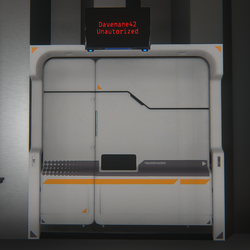
for the GitHub, go to https://github.com/Davemane42/DU-Scripts#restricted-access-door-script Restric access to certain zones via "locked door" Elements needed: 1x Programming board 1x Detection zone 1x Screen (minimum) Supports multiple screens Instalation: 1. Copy the content of the link below and paste on a programming board lua config https://raw.githubusercontent.com/Davemane42/DU-Scripts/master/RestrictedAccessDoor/RestrictedAccessDoor1.0.json 2. Connect Detection zone -> Programming Board Then (in no particular order) Programming Board -> Door and Screen(s) 3. Finnaly, edit the lua parameters (Right click -> Advanced -> Edit Lua Parameters) Add your username between the quotes "" "Davemane42" For multiple user. add comma , between names and no spaces "Davemane42,User2,User3"
Atmo Engine L Information
Credence
Script

Screen showing the stats and values of every atmospheric large engine in game. Great for display or shipbuilders. We now have another screen at https://du-creators.org/makers/Credence/ship/Locura%20Atmo%20Engine%20Information A massive upgrade over this screen. Shows every atmo engine in game with interactive screen. - Now DRM FREE! Copy to your own screens. - Option for screen flipping. --- Discord --- https://discord.gg/KcafbTSwMp --Github Link--- https://github.com/LocuraDU/DU-Locura-Information-Screens --- Buy Locations --- Locura Shipyard @ ( ::pos{0,2,29.8110,107.2521,5.2659} ) Exchange @ Yellow Hall Booth 6 ( ::pos{0,0,-19010.3356,113355.2043,-74225.1859} ) --- VR Locations -- View Units: Locura Shipyard -- Other VR Locations -- Locura Exchange Store
DU-Storage-Monitoring
Jericho
Script

Open Source project, all sources available here : https://github.com/Jericho1060/du-storage-monitoring You can join me on Guilded for help or suggestions or requests by following that link : https://guilded.jericho1060.com It's displaying on screens the quantity and the percent fill of containers or hub. It can support up to 9 screens and chose what is display on each (group feature) To add a container to the system, you must rename it following that pattern: <prefix>_<itemName> For a Hub, you must use that pattern: <prefix>_<itemID>_<containserSize>_<amountOfContainers> <prefix>: the prefix that enable monitoring, by default s1_ for the 1st screen, s2_ for the second, and so on, see options to customize it <itemID>: the item id available on https://du-lua.dev <containerSize>: if a hub, the size of the containers linked (default to XS) <amountOfContainers>: if a hub, the amount of containers linked By default, the script is grouping all containers or hub that contains the same items on a single line and add the values. See option if you want to disable it. By default, the list is sorted by item tier and then by name Clicking on the columns permit to sort ascending or descending