
Dual Universe Creators
Welcome Pilots! Click here for info on the site and how to submit your ships.
We're now on Twitter!
Follow the latest designs and DU news at
@CreatorsDu
Help us build Utopia II! Join the station discord
Join DiscordinDusign Pro v1.0
Jeronimo
Script

Screen advanced live drawing software Create anything based on DU renderscript using only touch screen No coding skills required dispenser at: ::pos{0,2,-21.5670,122.5013,169.7366}
Shield Control
Ravenis
Script

This script offers all shield functions on any size screen or screens. It uses touch buttons and is well tested. If you are interested, join my scripting discord at https://discord.gg/ttajxhZYXY
MachineControl
Anauine
Script

--Still in development Free Industry script to manage and update products. https://github.com/Anauine/DU-MachineControl
10 Lights strobe
Fordie Industries
Script

for 10 lights to go from 1 to 10 then 10 to 1 and repeat with a speed setting in lua perams VR: Fordie Industries Location : 11Km from Haven Market 3 DRM Free
Tiny Factory
Squizz
Script

Market too far to go buy stuff? Industry line too obnoxious to setup for a few knock off items? Then this is the solution for you! The Tiny Factory will handle the industry lines for you. Just tell it what you want, turn it on, make sure it has ores and schematics, and it'll handle the rest! This Tiny Factory in a box, composed of only 20 industry units, can make any Basic, Uncommon, or Advanced item that can be produced by the XS, S, M, or L Assembly Line. Everything you need to know can be found here: https://github.com/squizzlabs/du-tiny-factory Discord: Still have questions? Ask here! https://discord.com/channels/760240626942869546/1078009204792631437/ If you can't join that you might have to join this Discord server first: https://discord.gg/CM2zWVPFFa Dispenser Location, Haven: ::pos{0,27,-14.3128,30.9315,9.6166} DRM FREE! Play with the code, break it, improve it, have fun!
Shield Screens
Fox Racing
Script

MANY THANKS TO RyanPryde FOR UPDATING THE SCRIPTS TO WORK IN 1.4!! (new link under "To install" below) v1.2 - Fixed support for Athena shield rarity, variable shield pools and more precise resistance setting. v1.1 - Added customization via lua parameters - change the look to match your setup. See a video of the interface in action (descriptions are in the subtitles/CC of the video): https://youtu.be/_1-vTFibuoo This is a direct replication of the shield unit's control interface, placed on screens so it can be used from seats, at engineering stations etc. Future Proof (uses the new screen RenderScript technology). Each screen manages it's own energy pool, allowing for multiuser or as pool presets. To install: https://github.com/RyanPryde/DU-ShieldScreens Feedback and requests are welcome.
Ship Sale Dispenser screen
Bartas
Script

Simple screen to add to your dispenser. Lists all basic ship stats and creator info. it is meant for screen size M. grab it here: https://github.com/BartasRS/Dispenser-screen---ship-sale If you like my work tips are welcomed but not required. Enjoy!
Poor man's refiner
Cozzmo
Script

Simple script making your refiners to automatically cycle through t1 recipes when they are out of resources. Helps if you're just starting and have only one refiner or if you want to make your refiner more efficient. Just copy this into your onStatusChanged(3) filter on your refiner (assuming you named that slot "refiner") ``` --- status 3 -> jammed, no materials -- 198782496, -- hematite -> iron -- 2240749601, -- bauxite -> aluminum -- 159858782, -- coal -> carbon -- 2589986891, -- qurtz -> silicon local currentItem = refiner.getOutputs() -- linked list to cycle possible recipes local refinedOres = {} refinedOres[198782496] = 2240749601; refinedOres[2240749601] = 159858782; refinedOres[159858782] = 2589986891; refinedOres[2589986891] = 198782496; refiner.stop(true) refiner.setOutput(refinedOres[currentItem[1].id]) refiner.startRun() ```
Locura Arch HUD Information
Credence
Script

ArchHUD no longer has an on screen display showing key shortcuts or commands. Place a screen in your cockpit and have this handy way of seeing ArchHUD keys and commands. Easy way to view while flying is enter first person and look at the item you need then click back to 3rd person. - Multi Page! Just click screen to flip pages. - Now DRM FREE! Copy to your own screens. - Option for screen flipping. --- Discord --- https://discord.gg/KcafbTSwMp --Github Link--- https://github.com/LocuraDU/DU-Locura-Information-Screens --- Buy Locations --- Locura Shipyard @ ( ::pos{0,2,29.8110,107.2521,5.2659} ) --- VR Locations -- View Units: Locura Shipyard -- Other VR Locations -- Locura Exchange Store
Diven's Hub Hub
DivenDerp
Script

Allows you a screen interface to view the contents of a container. Comes as both a screen and board script.
Ship Shield Resistance Manager and Monitor
Rifters Utilities
Script

The script comes with a functional interface to display your ship core health, shields, and all 4 resistances. The shield manager handles auto venting your shields once they either break completely, or fall below the configured amount There is also a display to display your core health and shields as well. It displays how much you have in each resistance It auto configures your shields based off the incoming attack damage.
IOE Clock
Institute of Errors
Script

The Institute of Errors presents a simple, dynamic clock that displays the ingame time depending on your location. One day is 10 hours real time. The sunrise and sunset are at 6 AM and 6 PM. Sold at the Alioth Marina (::pos{0,2,38.3245,62.6634,4.6699})
HoneyComb Information
Credence
Script

Screen showing the stats and values of every Honeycomb in game. Great for display or shipbuilders. - Now DRM FREE! Copy to your own screens. - Option for screen flipping. --- Discord --- https://discord.gg/KcafbTSwMp --Free Download Link--- https://www.nexusmods.com/dualuniverse/mods/5 --- In Game Buy Locations --- Locura Shipyard @ ( ::pos{0,2,29.8110,107.2521,5.2659} ) Exchange @ Yellow Hall Booth 6 ( ::pos{0,0,-19010.3356,113355.2043,-74225.1859} ) --- VR Locations -- View Units: Locura Shipyard -- Other VR Locations -- Locura Exchange Store
ShipInfo
Aerogics S & T Co
Script

A script that provides various info / functions for your ships, using LUA api with multi touch screens. Info & instruction on github: https://github.com/Krengus/DU_ASTco/tree/main/ShipInfo
Player Logger
Davemane42
Script
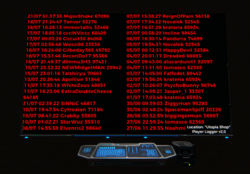
for the script go to https://github.com/Davemane42/DU-Scripts#player-logger-script Log player activity to a Databank(s) and render to a screen v3.2 tested with 1300 entries with 8 databanks will import older data when upgrading (save the data using the 'dump' command just in case) Elements needed: 1x Programming board 1x Manual Switch 1x Screen 1x Detection zone 1 to 8 Databank(s) Instalation: 1. Copy the content of the link below and paste on a programming board lua config https://raw.githubusercontent.com/Davemane42/DU-Scripts/master/PlayerLogger/PlayerLogger.json 2. Connect Detection zone -> Manual Switch -> Programming Board For multiple detection zone: add an "OR operator" (only 1 needed) in between Detection zones and the Manual Switch 3. Programming Board -> Manual Switch (both way) 4. Then do the same for the databank(s) and screen . 5. Finnaly, hit ctrl+L while looking at the board add your username in line 7 of unit.start() rename the location to your liking Activate the board manualy and type "help" in the lua chat for the command list 'clear' [clear the databank(s)] 'dump' [dump the table as JSON in the screen HTML so you can copy it] 'exit' [exit debug mode] 'help' display a list of commands 'remove (indices)' [remove an entry from one of the table] 'update' [Update the screen code]