
Dual Universe Creators
Welcome Pilots! Click here for info on the site and how to submit your ships.
We're now on Twitter!
Follow the latest designs and DU news at
@CreatorsDu
Help us build Utopia II! Join the station discord
Join DiscordATMO_PVP
Baxton Aeronautics
Script

HI everybody, I'm glad to present to you my old script pvp made in BETA, I take me some times to update it for the release. the fight works only under 1000 m distance between every opponents Installation : ------------- you have 2 reciever, 2 emetter and 1 transponder you have to define the channel for each one ! PUBLIC FIGHT CODE --------------------------- >>>name your ship !<<< receiver_1 = public2 receiver_2 = public1 emetter_1 = public2 emetter_2 = public1 transponder = publicAll -- in lua parameter -- canalemitter_1 = public1 canalemitter_2 = public2 video : https://www.youtube.com/watch?v=Xuu7uFORS6A dispencer at this position : ::pos{0,27,13.7056,23.2530,59.6596} vr = baxton aeronotics its 500000 h per ship enjoy !
Locura Arch HUD Information
Credence
Script

ArchHUD no longer has an on screen display showing key shortcuts or commands. Place a screen in your cockpit and have this handy way of seeing ArchHUD keys and commands. Easy way to view while flying is enter first person and look at the item you need then click back to 3rd person. - Multi Page! Just click screen to flip pages. - Now DRM FREE! Copy to your own screens. - Option for screen flipping. --- Discord --- https://discord.gg/KcafbTSwMp --Github Link--- https://github.com/LocuraDU/DU-Locura-Information-Screens --- Buy Locations --- Locura Shipyard @ ( ::pos{0,2,29.8110,107.2521,5.2659} ) --- VR Locations -- View Units: Locura Shipyard -- Other VR Locations -- Locura Exchange Store
du-atlas
rohimma
Script

free script, get it at: https://github.com/rohimma/du-atlas get all your bookmarks on one easy to manage screen. activate the programming board and click on the location where you want to go
Diven's Font Hub
DivenDerp
Script

A screen script for playing with fonts. No board required.
NoxCorp Ship Stat Screen V2
NoxCorp
Script

UPDATE - Tested and working in latest version of DU - Existing customers can upgrade for just 500k Showroom and BP dispenser on Alioth (near Market 17) ::pos{0,2,36.4289,57.9012,22.7369} Surrogate VR: NoxCorp Showroom The NoxCorp Ship Stat Screen V2 is an improved full RenderScript rewrite of the original HTML version. Screens that use RenderScript instead of HTML look sharper, render at greater distances and are significantly better for game performance. Version 2 brings much more customisation including: - Custom text and logo - Choice of text layouts - Choice of fonts - Change all colours, backgrounds and borders - Customise or switch off the star animation - Use custom backgrounds All customisation is done at the very top of the script, all settings have clear explanation and example values. The render cost is around 1 300 000 / 4 000 000 depending on content. The blueprint is provided DRM free which allows you to reuse infinitely. This is reflected in the cost. You can also transfer the money to me via your wallet in-game and I will paste the code to you on discord (no need to travel).
DeadGunner Suite
Deadrank
Script

Free fully featured PvP/PvE combat HUD that is open source and free to the public. Can be found here: https://github.com/Deadrank/DeadRank-DU
Calibration Times
SirSteve
Script
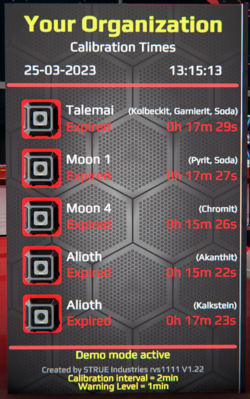
Tool to keep track of mining unit calibration times. 5 locations can be displayed. After pressing the button the time is reset. The timer starts running and the next calibration time is updated. The indicator turns yellow when the warning level (time) is reached. The red indicator appears when the time is up. Settings via LUA Parameter Organization name Next calibration can be set in hours for each location Place name and ore deposits Tool um die Kalibrierungszeiten der Bergbaueinheiten im Überblick zu behalten. 5 Orte darstellbar. Nach dem Drücken des Tasters wird die Zeit zurückgesetzt.Der Timer beginnt zu laufen und der nächste Kalibrierungszeitpunkt ist gesetzt. Die Anzeige wird gelb wenn der Warnlevel (Zeit) erreicht wurde. Die Rote Anzeige erscheint wenn die Zeit abgelaufen ist. Einstellungen via LUA Parameter Organisationsname Nächste Kalibrierung in Stunden für jeden Ort einstellbar Warnlevel in Stunden Ortsname und Erzvorkommen Test it and buy it here: VR "STRUE SHOP and Deco Library" ::pos{0,2,2.9315,76.8597,24.0650}
Safe Travel Infos
Ater Omen
Script

A visual representation of your ship distance from the warp tunnel between two planets. Fly safe during your missions! It also shows the safe zone, and simulate your ship trajectorys to let you know where you're heading. Script and presentation here : https://github.com/rhoffsch42/DualUniverse-public/tree/master/safe_travel_infos
Factory Monitor Screen
Bartas
Script

Facotry monitoring script I made for an Org mate and thought it might be useful for someone. Gives basic info about the state of every industry machine on the Core (except Transfer Units). Fully adaptive and scalable from XS to Super Expanded screen. As added bonus it has built in locator to easily locate any machine. Simply type "help" in Lua Tab to see available commands. Refresh rate can be changed in Lua Settings. Link to Core and Screen in proper order. Multiscreen version is also available. grab it here https://github.com/BartasRS/Factory_monitoring_screen If you like my work or find it useful you can send a tip in game it will be much appreciated. Enjoy
Shield Control
Ravenis
Script

This script offers all shield functions on any size screen or screens. It uses touch buttons and is well tested. If you are interested, join my scripting discord at https://discord.gg/ttajxhZYXY
NoxCorp Ship Stat Screen V3
NoxCorp
Script

Showroom and BP dispenser on Alioth (near Market 17) ::pos{0,2,36.4289,57.9012,22.7369} Surrogate VR: NoxCorp Showroom NoxCorp Ship Stat Screen V3 is a new script for showing multiple ships on a single screen. A browsable library of products, or anything else really. All text is editable, as are colours, borders and fonts. Use your mouse to hover and click when interacting with the screen. Make sure you don't have any tools equiped. Youget two versions of the script, one with square 1:1 image dimensions and one with HD 16:9 image dimensions. Both have all the same features. Edit variables at the top of the script to customise the screen. All variables have comments with example values. The script runs entirely in LUA using RenderScript, no programming board is required, no HTML. You can get around 18 items on the menu before you hit the render limit of the screen. Script is provided with no DRM for unlimited use. This is reflected in the price. You can pay me via wallet and I will provide the script over discord to save you travelling if you prefer. In-game username is 'nekranox' Need customisations? Contact me.
Player Logger
Davemane42
Script
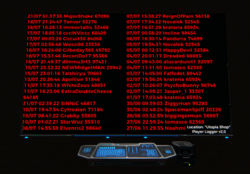
for the script go to https://github.com/Davemane42/DU-Scripts#player-logger-script Log player activity to a Databank(s) and render to a screen v3.2 tested with 1300 entries with 8 databanks will import older data when upgrading (save the data using the 'dump' command just in case) Elements needed: 1x Programming board 1x Manual Switch 1x Screen 1x Detection zone 1 to 8 Databank(s) Instalation: 1. Copy the content of the link below and paste on a programming board lua config https://raw.githubusercontent.com/Davemane42/DU-Scripts/master/PlayerLogger/PlayerLogger.json 2. Connect Detection zone -> Manual Switch -> Programming Board For multiple detection zone: add an "OR operator" (only 1 needed) in between Detection zones and the Manual Switch 3. Programming Board -> Manual Switch (both way) 4. Then do the same for the databank(s) and screen . 5. Finnaly, hit ctrl+L while looking at the board add your username in line 7 of unit.start() rename the location to your liking Activate the board manualy and type "help" in the lua chat for the command list 'clear' [clear the databank(s)] 'dump' [dump the table as JSON in the screen HTML so you can copy it] 'exit' [exit debug mode] 'help' display a list of commands 'remove (indices)' [remove an entry from one of the table] 'update' [Update the screen code]
Tiny Factory
Squizz
Script

Market too far to go buy stuff? Industry line too obnoxious to setup for a few knock off items? Then this is the solution for you! The Tiny Factory will handle the industry lines for you. Just tell it what you want, turn it on, make sure it has ores and schematics, and it'll handle the rest! This Tiny Factory in a box, composed of only 20 industry units, can make any Basic, Uncommon, or Advanced item that can be produced by the XS, S, M, or L Assembly Line. Everything you need to know can be found here: https://github.com/squizzlabs/du-tiny-factory Discord: Still have questions? Ask here! https://discord.com/channels/760240626942869546/1078009204792631437/ If you can't join that you might have to join this Discord server first: https://discord.gg/CM2zWVPFFa Dispenser Location, Haven: ::pos{0,27,-14.3128,30.9315,9.6166} DRM FREE! Play with the code, break it, improve it, have fun!
Poor man's refiner
Cozzmo
Script

Simple script making your refiners to automatically cycle through t1 recipes when they are out of resources. Helps if you're just starting and have only one refiner or if you want to make your refiner more efficient. Just copy this into your onStatusChanged(3) filter on your refiner (assuming you named that slot "refiner") ``` --- status 3 -> jammed, no materials -- 198782496, -- hematite -> iron -- 2240749601, -- bauxite -> aluminum -- 159858782, -- coal -> carbon -- 2589986891, -- qurtz -> silicon local currentItem = refiner.getOutputs() -- linked list to cycle possible recipes local refinedOres = {} refinedOres[198782496] = 2240749601; refinedOres[2240749601] = 159858782; refinedOres[159858782] = 2589986891; refinedOres[2589986891] = 198782496; refiner.stop(true) refiner.setOutput(refinedOres[currentItem[1].id]) refiner.startRun() ```
Diven's Industry Hub
DivenDerp
Script

Screen Interface for Industry that allows you to monitor and issues commands to your industry.