
Dual Universe Creators
Welcome Pilots! Click here for info on the site and how to submit your ships.
We're now on Twitter!
Follow the latest designs and DU news at
@CreatorsDu
Help us build Utopia II! Join the station discord
Join DiscordIndyHUD for AR Industry
CodeInfused
Script

The IndyHUD is a forever free augmented reality display for industry, and includes translations for FR/DE. It's incredibly simple to use, requiring only a link to the Core unit. The AR display will show you a quick view of every machine's current state with a color indicator, including all containers. You can hover your mouse on one for a detail view, showing what the machine's name is, what it is producing, the tier, and status amounts for batch/maintain/infinite. You can also choose to show full container names at all times. Check out the github instructions here: https://tinyurl.com/indyhud
inDusign Pro v1.0
Jeronimo
Script

Screen advanced live drawing software Create anything based on DU renderscript using only touch screen No coding skills required dispenser at: ::pos{0,2,-21.5670,122.5013,169.7366}
HoneyComb Information
Credence
Script

Screen showing the stats and values of every Honeycomb in game. Great for display or shipbuilders. - Now DRM FREE! Copy to your own screens. - Option for screen flipping. --- Discord --- https://discord.gg/KcafbTSwMp --Free Download Link--- https://www.nexusmods.com/dualuniverse/mods/5 --- In Game Buy Locations --- Locura Shipyard @ ( ::pos{0,2,29.8110,107.2521,5.2659} ) Exchange @ Yellow Hall Booth 6 ( ::pos{0,0,-19010.3356,113355.2043,-74225.1859} ) --- VR Locations -- View Units: Locura Shipyard -- Other VR Locations -- Locura Exchange Store
du-atlas
rohimma
Script

free script, get it at: https://github.com/rohimma/du-atlas get all your bookmarks on one easy to manage screen. activate the programming board and click on the location where you want to go
Diven's Font Hub
DivenDerp
Script

A screen script for playing with fonts. No board required.
DF BloodFire Displays
Dark Forge
Script

- Officially Released - If you are looking to showcase your designs, sell your merch or something else along those lines then check out our custom line of screens. For one purchase you get the whole set of screen templates. You can edit and update the stats of any field as needed in game including uploading your own images for the display box. Our standard design comes in red but we can make custom variants complete with your logo, color scheme or altered background for an additional fee depending on services. We are taking requests now for custom orders Screen Types - Dispenser Screen - Stats, Showcase, Price, & Description - Stat Display Screen - Larger stat box with larger showcase box construct image - Showcase Display Screen - larger description box with larger showcase box for construct image. Created by: Firestorm & IanBloodraven
Locura Arch HUD Information
Credence
Script

ArchHUD no longer has an on screen display showing key shortcuts or commands. Place a screen in your cockpit and have this handy way of seeing ArchHUD keys and commands. Easy way to view while flying is enter first person and look at the item you need then click back to 3rd person. - Multi Page! Just click screen to flip pages. - Now DRM FREE! Copy to your own screens. - Option for screen flipping. --- Discord --- https://discord.gg/KcafbTSwMp --Github Link--- https://github.com/LocuraDU/DU-Locura-Information-Screens --- Buy Locations --- Locura Shipyard @ ( ::pos{0,2,29.8110,107.2521,5.2659} ) --- VR Locations -- View Units: Locura Shipyard -- Other VR Locations -- Locura Exchange Store
Ship Sale Dispenser screen
Bartas
Script

Simple screen to add to your dispenser. Lists all basic ship stats and creator info. it is meant for screen size M. grab it here: https://github.com/BartasRS/Dispenser-screen---ship-sale If you like my work tips are welcomed but not required. Enjoy!
Transfer Units Monitor
Bartas
Script

An addition to my Factory Monitor scripts. This one Monitors all Transfer Units on a core (up to 408/6 screens) . Simply connet core and screen(s) in any order. The script will tell you how many screens you may need even if it crashes due to lack of screens :) grab it here: https://github.com/BartasRS/Transfer-Units-Monitor As always, tips are greately appreciated but not required ;)
Atmo Engine L Information
Credence
Script

Screen showing the stats and values of every atmospheric large engine in game. Great for display or shipbuilders. We now have another screen at https://du-creators.org/makers/Credence/ship/Locura%20Atmo%20Engine%20Information A massive upgrade over this screen. Shows every atmo engine in game with interactive screen. - Now DRM FREE! Copy to your own screens. - Option for screen flipping. --- Discord --- https://discord.gg/KcafbTSwMp --Github Link--- https://github.com/LocuraDU/DU-Locura-Information-Screens --- Buy Locations --- Locura Shipyard @ ( ::pos{0,2,29.8110,107.2521,5.2659} ) Exchange @ Yellow Hall Booth 6 ( ::pos{0,0,-19010.3356,113355.2043,-74225.1859} ) --- VR Locations -- View Units: Locura Shipyard -- Other VR Locations -- Locura Exchange Store
Factory Monitor Screen
Bartas
Script

Facotry monitoring script I made for an Org mate and thought it might be useful for someone. Gives basic info about the state of every industry machine on the Core (except Transfer Units). Fully adaptive and scalable from XS to Super Expanded screen. As added bonus it has built in locator to easily locate any machine. Simply type "help" in Lua Tab to see available commands. Refresh rate can be changed in Lua Settings. Link to Core and Screen in proper order. Multiscreen version is also available. grab it here https://github.com/BartasRS/Factory_monitoring_screen If you like my work or find it useful you can send a tip in game it will be much appreciated. Enjoy
Diven's Hub Hub
DivenDerp
Script

Allows you a screen interface to view the contents of a container. Comes as both a screen and board script.
DU-Industry-HUD
Jericho
Script

A simple HUD for monitoring and managing industry in Dual Universe Open source project, all sources available here : https://github.com/Jericho1060/DU-Industry-HUD You can join me on Guilded for help or suggestions or requests by following that link : https://guilded.jericho1060.com Feature list: - display all your industry status from a single programming board with only one link to the core - Add other boards to remote control all your machines (start/stop/batch/maintain) - easy locate your machine with arrows displayed around when selected on the HUD - fully controlled with Keyboard and can type setted value directly with your keyboard
Calibration Times
SirSteve
Script
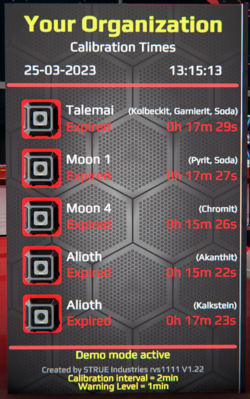
Tool to keep track of mining unit calibration times. 5 locations can be displayed. After pressing the button the time is reset. The timer starts running and the next calibration time is updated. The indicator turns yellow when the warning level (time) is reached. The red indicator appears when the time is up. Settings via LUA Parameter Organization name Next calibration can be set in hours for each location Place name and ore deposits Tool um die Kalibrierungszeiten der Bergbaueinheiten im Überblick zu behalten. 5 Orte darstellbar. Nach dem Drücken des Tasters wird die Zeit zurückgesetzt.Der Timer beginnt zu laufen und der nächste Kalibrierungszeitpunkt ist gesetzt. Die Anzeige wird gelb wenn der Warnlevel (Zeit) erreicht wurde. Die Rote Anzeige erscheint wenn die Zeit abgelaufen ist. Einstellungen via LUA Parameter Organisationsname Nächste Kalibrierung in Stunden für jeden Ort einstellbar Warnlevel in Stunden Ortsname und Erzvorkommen Test it and buy it here: VR "STRUE SHOP and Deco Library" ::pos{0,2,2.9315,76.8597,24.0650}
AR Mining Unit Manager
DivenDerp
Script

AR board script for managing and monitoring your mining units Github: https://github.com/DapperDucky/AR-Mining-Unit-Manager Demo Video: https://www.youtube.com/watch?v=T6S5lU59Y_E