
Dual Universe Creators
Welcome Pilots! Click here for info on the site and how to submit your ships.
We're now on Twitter!
Follow the latest designs and DU news at
@CreatorsDu
Help us build Utopia II! Join the station discord
Join Discord10 Lights strobe
Fordie Industries
Script

for 10 lights to go from 1 to 10 then 10 to 1 and repeat with a speed setting in lua perams VR: Fordie Industries Location : 11Km from Haven Market 3 DRM Free
Atmo Engine L Information
Credence
Script

Screen showing the stats and values of every atmospheric large engine in game. Great for display or shipbuilders. We now have another screen at https://du-creators.org/makers/Credence/ship/Locura%20Atmo%20Engine%20Information A massive upgrade over this screen. Shows every atmo engine in game with interactive screen. - Now DRM FREE! Copy to your own screens. - Option for screen flipping. --- Discord --- https://discord.gg/KcafbTSwMp --Github Link--- https://github.com/LocuraDU/DU-Locura-Information-Screens --- Buy Locations --- Locura Shipyard @ ( ::pos{0,2,29.8110,107.2521,5.2659} ) Exchange @ Yellow Hall Booth 6 ( ::pos{0,0,-19010.3356,113355.2043,-74225.1859} ) --- VR Locations -- View Units: Locura Shipyard -- Other VR Locations -- Locura Exchange Store
Locura Arch HUD Information
Credence
Script

ArchHUD no longer has an on screen display showing key shortcuts or commands. Place a screen in your cockpit and have this handy way of seeing ArchHUD keys and commands. Easy way to view while flying is enter first person and look at the item you need then click back to 3rd person. - Multi Page! Just click screen to flip pages. - Now DRM FREE! Copy to your own screens. - Option for screen flipping. --- Discord --- https://discord.gg/KcafbTSwMp --Github Link--- https://github.com/LocuraDU/DU-Locura-Information-Screens --- Buy Locations --- Locura Shipyard @ ( ::pos{0,2,29.8110,107.2521,5.2659} ) --- VR Locations -- View Units: Locura Shipyard -- Other VR Locations -- Locura Exchange Store
du-atlas
rohimma
Script

free script, get it at: https://github.com/rohimma/du-atlas get all your bookmarks on one easy to manage screen. activate the programming board and click on the location where you want to go
Locura Atmo Engine Information
Credence
Script
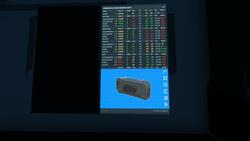
Screen showing the stats and values of every atmospheric engine in game. A massive upgrade over my old screen showing only large engines. Great for display or shipbuilders. - Multi Page! Just click screen to flip pages. - Hover over the text to see that engines picture. - Now DRM FREE! Copy to your own screens. - Option for screen flipping. --- Discord --- https://discord.gg/KcafbTSwMp --Github Link--- https://github.com/LocuraDU/DU-Locura-Information-Screens --- Buy Locations --- Locura Shipyard @ ( ::pos{0,2,29.8110,107.2521,5.2659} ) --- VR Locations -- View Units: Locura Shipyard -- Other VR Locations -- Locura Exchange Store
Reef Tank
RavenFTW
Script

Check out the new hottest thing to have in DU The Reef tank aquarium Designed by Corrupted Software and sold by Raven INC. The reef tank is a fully functional aquarium The reef tank comes standard with 4 individual backgrounds that you can change right on the screen UI You can feed your fish (yes, they grow) Watch your Reef tank go through weather cycles, with lightning and all! Watch your fish become territorial and defend its territory area from other fish! You can also view fish breed stats such as Length, Height, Minimum Depth, Maximum Depth, Speed, Power, Metabolism, and aggression levels! Reef Tanks come in 3 different standard sizes S - M - L S = 10 Mill M = 12.5 Mill L = 15 Mill Additional sizes available upon request The reef tank also comes with a DLC store to buy more fish Screens with instructions to buy DLC credits are available at the Raven INC base ::pos{0,2,39.6046,124.3985,19.0385} If you have any questions Please Contact RavenFTW#3493 Discloser: This product is DRM protected.
Waypointer
Fox Syndicate Scripts
Script

Essentially, this script provides an AR overlay to your world to view waypoints you have set with Archaegeo's script, in addition to the planets around you. Like all AR scripts made with the AR projection library, there are specific conditions under which this script functions correctly. If you are on a planet, assuming you aren't in a cockpit in another ship, the script should function flawlessly. It will only work in a seat on the construct the programming board was deployed in, and only if you correctly calibrate said seat, assuming you have "freelook" enabled. What freelook enables is a way to track where your camera is looking purely based on your mouse movement. Of course, this comes with one major downside: it won't work in the third person. Nor will it work if you don't calibrate your pitch and heading. Calibration takes place in the form of looking either up or down, pushing your mouse past the limit you can look and then looking either left or right. The accuracy is around 1 degree when looking straight on if the calibration was done properly. (Inaccuracy is purely a result of the mouse capture not being absolutely perfect) In space, as long as you are on the ship the programming board was activated on, it should function for both in a seat, walking around and jetpacking. Note that for walking around, you need to calibrate your pitch. There are a couple more settings to change around if you want to. However, that is about all you need to know. To use the script, copy the JSON file contents found in the link below and select something like "paste Lua script" using a programming board. Connect the programming board to the core, and activate! If you have some saved waypoints using Archaegeo's script, connect the databank to it, and it should load his script's waypoints as well. Link: https://github.com/EasternGamer/AR-Library/blob/experimental/NewWaypointer.json Disclaimer: I coded this, however, Archaegeo provided the idea, hence when starting the script he is credited and used to host the script.
Diven's Industry Hub
DivenDerp
Script

Screen Interface for Industry that allows you to monitor and issues commands to your industry.
Factory Monitor Screen
Bartas
Script

Facotry monitoring script I made for an Org mate and thought it might be useful for someone. Gives basic info about the state of every industry machine on the Core (except Transfer Units). Fully adaptive and scalable from XS to Super Expanded screen. As added bonus it has built in locator to easily locate any machine. Simply type "help" in Lua Tab to see available commands. Refresh rate can be changed in Lua Settings. Link to Core and Screen in proper order. Multiscreen version is also available. grab it here https://github.com/BartasRS/Factory_monitoring_screen If you like my work or find it useful you can send a tip in game it will be much appreciated. Enjoy
DF BloodFire Displays
Dark Forge
Script

- Officially Released - If you are looking to showcase your designs, sell your merch or something else along those lines then check out our custom line of screens. For one purchase you get the whole set of screen templates. You can edit and update the stats of any field as needed in game including uploading your own images for the display box. Our standard design comes in red but we can make custom variants complete with your logo, color scheme or altered background for an additional fee depending on services. We are taking requests now for custom orders Screen Types - Dispenser Screen - Stats, Showcase, Price, & Description - Stat Display Screen - Larger stat box with larger showcase box construct image - Showcase Display Screen - larger description box with larger showcase box for construct image. Created by: Firestorm & IanBloodraven
Orbital HUD
Dimencia
Script

The original DU Orbital HUD/ButtonsHUD/DimHUD - A full autopilot and HUD suite. It is on stable version 5.453 at current, and no further updates are planned. For a more fully-featured Autopilot/HUD (but potentially less stable), check out ArchHUD https://github.com/Dimencia/DU-Orbital-Hud Support is provided at the Open Source Initiative Discord, dual.sh/osin, in the #tech-support channel
Tiny Factory
Squizz
Script

Market too far to go buy stuff? Industry line too obnoxious to setup for a few knock off items? Then this is the solution for you! The Tiny Factory will handle the industry lines for you. Just tell it what you want, turn it on, make sure it has ores and schematics, and it'll handle the rest! This Tiny Factory in a box, composed of only 20 industry units, can make any Basic, Uncommon, or Advanced item that can be produced by the XS, S, M, or L Assembly Line. Everything you need to know can be found here: https://github.com/squizzlabs/du-tiny-factory Discord: Still have questions? Ask here! https://discord.com/channels/760240626942869546/1078009204792631437/ If you can't join that you might have to join this Discord server first: https://discord.gg/CM2zWVPFFa Dispenser Location, Haven: ::pos{0,27,-14.3128,30.9315,9.6166} DRM FREE! Play with the code, break it, improve it, have fun!
WtHud
Wizard
Script

Free HUD for Dual Universe (PvP/PvE oriented) https://github.com/anatoly-kussul/du-wthud Can also use be used as a flying sript for you haulers. New design is highly inspired by simplicity of Albatross hud Core Features: - Custom auto resists. (Based on last 30 seconds of incoming damage, multiple modes available) - Shield timeline graph - In/Out DPS chart - Disable rotational dampening for smooth rotations (very helpful in pvp to keep optimal tracking) - AR marks of planets, closest pvp border, custom marks and more Atmo Features: - Atmo Burn Limiter (Limits your thrust to not exceed atmo burning speed) - Atmo Reentry Burn Limiter (Automatically shuts down engines and engaging brakes to slow down below burn speed on atmo reentry) - Auto level - Altitude hold
JSE++ Space Elevator script
Jeronimo
Script

JSE++ Space Elevator script Best adaptive space elevator script since 2019 JSE++ runs a compact version of the operating system Default++, allowing you to control with ease your construct every single parameters from anywhere on your construct, with its unique system of on player screen widgets. Default++ is an on player screen widget system, where you can interact with your mouse the widgets and buttons, drag and resize widgets at will. JSE++ is as of today uncontested the fastest, the safest, most accurate and easiest to use and configure elevator script for "your" elevator design. It will fit for any type of cargo and will give you enough parameters for you to play with to achieve ultimate performances. - Professional version: 5 to 6Mh * check on the uploaded pictures for features (lite version doesnt exist anymore) If you are a skilled designer and interested into participating into the space elevators Atlas project and resell your version of the Atlas with JSE++ script on it, contact me directly for more about the terms. Always available on discord for more info
Ship Sale Dispenser screen
Bartas
Script

Simple screen to add to your dispenser. Lists all basic ship stats and creator info. it is meant for screen size M. grab it here: https://github.com/BartasRS/Dispenser-screen---ship-sale If you like my work tips are welcomed but not required. Enjoy!