
Dual Universe Creators
Welcome Pilots! Click here for info on the site and how to submit your ships.
We're now on Twitter!
Follow the latest designs and DU news at
@CreatorsDu
Help us build Utopia II! Join the station discord
Join DiscordEquinox OS: Fuel/Mass/Hub Monitor
PsychoSlaughter
Script

** 31/01/22 Support for Space Fuel XS ** The first in a series labeled 'Equinox OS,' PsychoSlaughter of Equinox Consortium brings to you a fuel, hub, and ship mass monitor utilizing the latest in Lua screen tech. This adaptable monitoring solution will adjust to any fuel tank configuration from 1 to 12 tanks, adjusting the display to utilize screen space. In addition to keeping tabs on fuel, this screen will watch your cargo levels ensuring you don't overfill that hauler*. For further stats on your ship, a mass display separates the ship, fuel, and cargo weights for you to review. Bundle this all with easy installation, configurable colors, and custom limits per ship and you have the last monitoring solution you'll ever need! DRM free for you to use on all your ships. Shipbuilders: please leave DRM on when selling your constructs for this OS. ::pos{0,2,34.6366,78.3544,247.2298} EASY INSTALL: 1. Deploy the monitor construct from blueprint 2. Right-click the programming board and select 'Copy Lua configuration to clipboard' 3. Place a new programming board on the target construct you want to add Equinox OS to 4. Right-click the programming board and select 'Paste Lua configuration from clipboard' 5. Right-click the programming board and edit the parameters to your specifications 6. Connect the core, hub, and minimum of one screen to the programming board *Cargo monitor supports one Container Hub only. Additional containers not connected to the single hub, or additional hubs, may throw off the calculations.
DamageReport
Credence
Script

Officially taking over DamageReport A multi-screen capable, touch enabled, easy to install ship damage reporting script for Dual Universe. Includes a HUD mode to be mobile while repairing. Highlights damaged/broken elements in 3D space for easier finding. --- Discord --- https://discord.gg/KcafbTSwMp --Link--- https://www.nexusmods.com/dualuniverse/mods/3 https://github.com/LocuraDU/DU-DamageReport --- Buy Locations --- Locura Shipyard @ ( ::pos{0,2,29.8110,107.2521,5.2659} ) Exchange @ Yellow Hall Booth 6 ( ::pos{0,0,-19010.3356,113355.2043,-74225.1859} ) --- VR Locations -- View Units: Locura Shipyard -- Other VR Locations -- Locura Exchange Store
ATMO_PVP
Baxton Aeronautics
Script

HI everybody, I'm glad to present to you my old script pvp made in BETA, I take me some times to update it for the release. the fight works only under 1000 m distance between every opponents Installation : ------------- you have 2 reciever, 2 emetter and 1 transponder you have to define the channel for each one ! PUBLIC FIGHT CODE --------------------------- >>>name your ship !<<< receiver_1 = public2 receiver_2 = public1 emetter_1 = public2 emetter_2 = public1 transponder = publicAll -- in lua parameter -- canalemitter_1 = public1 canalemitter_2 = public2 video : https://www.youtube.com/watch?v=Xuu7uFORS6A dispencer at this position : ::pos{0,27,13.7056,23.2530,59.6596} vr = baxton aeronotics its 500000 h per ship enjoy !
DuMap.de
Tiramon
Script

The site can be used to manage scans. https://www.dumap.de/ Currently providing following Features: * Add scans * Subtract mined ore from scan * overview map * overview list incl. sorting by ore amount or distance * Sharing of scans to other people/groups (with or without content) * copy capability of Discord usable scan data * possibility to add Scans per OCR * precise latitude/longitude coordinates for tiles * and the best automatically adding scans with a little companion tool * automatic update information in companion if new version is released Companion app can be found here -> https://github.com/tiramon/du-map-companion/releases/latest Discord: https://discord.gg/PQeJMUeXb2
NoxCorp Ship Stat Screen V3
NoxCorp
Script

Showroom and BP dispenser on Alioth (near Market 17) ::pos{0,2,36.4289,57.9012,22.7369} Surrogate VR: NoxCorp Showroom NoxCorp Ship Stat Screen V3 is a new script for showing multiple ships on a single screen. A browsable library of products, or anything else really. All text is editable, as are colours, borders and fonts. Use your mouse to hover and click when interacting with the screen. Make sure you don't have any tools equiped. Youget two versions of the script, one with square 1:1 image dimensions and one with HD 16:9 image dimensions. Both have all the same features. Edit variables at the top of the script to customise the screen. All variables have comments with example values. The script runs entirely in LUA using RenderScript, no programming board is required, no HTML. You can get around 18 items on the menu before you hit the render limit of the screen. Script is provided with no DRM for unlimited use. This is reflected in the price. You can pay me via wallet and I will provide the script over discord to save you travelling if you prefer. In-game username is 'nekranox' Need customisations? Contact me.
Shield Screens
Fox Racing
Script

MANY THANKS TO RyanPryde FOR UPDATING THE SCRIPTS TO WORK IN 1.4!! (new link under "To install" below) v1.2 - Fixed support for Athena shield rarity, variable shield pools and more precise resistance setting. v1.1 - Added customization via lua parameters - change the look to match your setup. See a video of the interface in action (descriptions are in the subtitles/CC of the video): https://youtu.be/_1-vTFibuoo This is a direct replication of the shield unit's control interface, placed on screens so it can be used from seats, at engineering stations etc. Future Proof (uses the new screen RenderScript technology). Each screen manages it's own energy pool, allowing for multiuser or as pool presets. To install: https://github.com/RyanPryde/DU-ShieldScreens Feedback and requests are welcome.
10 Lights strobe
Fordie Industries
Script

for 10 lights to go from 1 to 10 then 10 to 1 and repeat with a speed setting in lua perams VR: Fordie Industries Location : 11Km from Haven Market 3 DRM Free
Atmo Engine L Information
Credence
Script

Screen showing the stats and values of every atmospheric large engine in game. Great for display or shipbuilders. We now have another screen at https://du-creators.org/makers/Credence/ship/Locura%20Atmo%20Engine%20Information A massive upgrade over this screen. Shows every atmo engine in game with interactive screen. - Now DRM FREE! Copy to your own screens. - Option for screen flipping. --- Discord --- https://discord.gg/KcafbTSwMp --Github Link--- https://github.com/LocuraDU/DU-Locura-Information-Screens --- Buy Locations --- Locura Shipyard @ ( ::pos{0,2,29.8110,107.2521,5.2659} ) Exchange @ Yellow Hall Booth 6 ( ::pos{0,0,-19010.3356,113355.2043,-74225.1859} ) --- VR Locations -- View Units: Locura Shipyard -- Other VR Locations -- Locura Exchange Store
JSE++ Space Elevator script
Jeronimo
Script

JSE++ Space Elevator script Best adaptive space elevator script since 2019 JSE++ runs a compact version of the operating system Default++, allowing you to control with ease your construct every single parameters from anywhere on your construct, with its unique system of on player screen widgets. Default++ is an on player screen widget system, where you can interact with your mouse the widgets and buttons, drag and resize widgets at will. JSE++ is as of today uncontested the fastest, the safest, most accurate and easiest to use and configure elevator script for "your" elevator design. It will fit for any type of cargo and will give you enough parameters for you to play with to achieve ultimate performances. - Professional version: 5 to 6Mh * check on the uploaded pictures for features (lite version doesnt exist anymore) If you are a skilled designer and interested into participating into the space elevators Atlas project and resell your version of the Atlas with JSE++ script on it, contact me directly for more about the terms. Always available on discord for more info
Diven's Industry Hub
DivenDerp
Script

Screen Interface for Industry that allows you to monitor and issues commands to your industry.
DU-Industry-HUD
Jericho
Script

A simple HUD for monitoring and managing industry in Dual Universe Open source project, all sources available here : https://github.com/Jericho1060/DU-Industry-HUD You can join me on Guilded for help or suggestions or requests by following that link : https://guilded.jericho1060.com Feature list: - display all your industry status from a single programming board with only one link to the core - Add other boards to remote control all your machines (start/stop/batch/maintain) - easy locate your machine with arrows displayed around when selected on the HUD - fully controlled with Keyboard and can type setted value directly with your keyboard
Default++ Advanced flight script
Jeronimo
Script

Dual Univers Advanced flight script Default++ developed since 2017, is the most advanced and innovative flight script with a unique navigation operating system. DU flight parameters are brought to you to an other level with dozens and dozens of customizable settings. source files and explainations all on github: https://github.com/JeronimoDU/Default-PLUS-PLUS
Pipe Distance Widget
Tiramon
Script

A simple script that creates a widget with nearest pipe and nearest alioth pipe and distance to those pipes. https://github.com/tiramon/du_pipe_distance_widget
Locura Arch HUD Information
Credence
Script

ArchHUD no longer has an on screen display showing key shortcuts or commands. Place a screen in your cockpit and have this handy way of seeing ArchHUD keys and commands. Easy way to view while flying is enter first person and look at the item you need then click back to 3rd person. - Multi Page! Just click screen to flip pages. - Now DRM FREE! Copy to your own screens. - Option for screen flipping. --- Discord --- https://discord.gg/KcafbTSwMp --Github Link--- https://github.com/LocuraDU/DU-Locura-Information-Screens --- Buy Locations --- Locura Shipyard @ ( ::pos{0,2,29.8110,107.2521,5.2659} ) --- VR Locations -- View Units: Locura Shipyard -- Other VR Locations -- Locura Exchange Store
Locura Atmo Engine Information
Credence
Script
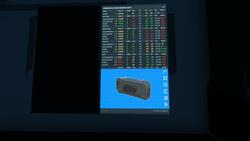
Screen showing the stats and values of every atmospheric engine in game. A massive upgrade over my old screen showing only large engines. Great for display or shipbuilders. - Multi Page! Just click screen to flip pages. - Hover over the text to see that engines picture. - Now DRM FREE! Copy to your own screens. - Option for screen flipping. --- Discord --- https://discord.gg/KcafbTSwMp --Github Link--- https://github.com/LocuraDU/DU-Locura-Information-Screens --- Buy Locations --- Locura Shipyard @ ( ::pos{0,2,29.8110,107.2521,5.2659} ) --- VR Locations -- View Units: Locura Shipyard -- Other VR Locations -- Locura Exchange Store