
Dual Universe Creators
Welcome Pilots! Click here for info on the site and how to submit your ships.
We're now on Twitter!
Follow the latest designs and DU news at
@CreatorsDu
Help us build Utopia II! Join the station discord
Join DiscordEquinox OS: Fuel/Mass/Hub Monitor
PsychoSlaughter
Script

** 31/01/22 Support for Space Fuel XS ** The first in a series labeled 'Equinox OS,' PsychoSlaughter of Equinox Consortium brings to you a fuel, hub, and ship mass monitor utilizing the latest in Lua screen tech. This adaptable monitoring solution will adjust to any fuel tank configuration from 1 to 12 tanks, adjusting the display to utilize screen space. In addition to keeping tabs on fuel, this screen will watch your cargo levels ensuring you don't overfill that hauler*. For further stats on your ship, a mass display separates the ship, fuel, and cargo weights for you to review. Bundle this all with easy installation, configurable colors, and custom limits per ship and you have the last monitoring solution you'll ever need! DRM free for you to use on all your ships. Shipbuilders: please leave DRM on when selling your constructs for this OS. ::pos{0,2,34.6366,78.3544,247.2298} EASY INSTALL: 1. Deploy the monitor construct from blueprint 2. Right-click the programming board and select 'Copy Lua configuration to clipboard' 3. Place a new programming board on the target construct you want to add Equinox OS to 4. Right-click the programming board and select 'Paste Lua configuration from clipboard' 5. Right-click the programming board and edit the parameters to your specifications 6. Connect the core, hub, and minimum of one screen to the programming board *Cargo monitor supports one Container Hub only. Additional containers not connected to the single hub, or additional hubs, may throw off the calculations.
DamageReport
Credence
Script

Officially taking over DamageReport A multi-screen capable, touch enabled, easy to install ship damage reporting script for Dual Universe. Includes a HUD mode to be mobile while repairing. Highlights damaged/broken elements in 3D space for easier finding. --- Discord --- https://discord.gg/KcafbTSwMp --Link--- https://www.nexusmods.com/dualuniverse/mods/3 https://github.com/LocuraDU/DU-DamageReport --- Buy Locations --- Locura Shipyard @ ( ::pos{0,2,29.8110,107.2521,5.2659} ) Exchange @ Yellow Hall Booth 6 ( ::pos{0,0,-19010.3356,113355.2043,-74225.1859} ) --- VR Locations -- View Units: Locura Shipyard -- Other VR Locations -- Locura Exchange Store
Waypointer
Fox Syndicate Scripts
Script

Essentially, this script provides an AR overlay to your world to view waypoints you have set with Archaegeo's script, in addition to the planets around you. Like all AR scripts made with the AR projection library, there are specific conditions under which this script functions correctly. If you are on a planet, assuming you aren't in a cockpit in another ship, the script should function flawlessly. It will only work in a seat on the construct the programming board was deployed in, and only if you correctly calibrate said seat, assuming you have "freelook" enabled. What freelook enables is a way to track where your camera is looking purely based on your mouse movement. Of course, this comes with one major downside: it won't work in the third person. Nor will it work if you don't calibrate your pitch and heading. Calibration takes place in the form of looking either up or down, pushing your mouse past the limit you can look and then looking either left or right. The accuracy is around 1 degree when looking straight on if the calibration was done properly. (Inaccuracy is purely a result of the mouse capture not being absolutely perfect) In space, as long as you are on the ship the programming board was activated on, it should function for both in a seat, walking around and jetpacking. Note that for walking around, you need to calibrate your pitch. There are a couple more settings to change around if you want to. However, that is about all you need to know. To use the script, copy the JSON file contents found in the link below and select something like "paste Lua script" using a programming board. Connect the programming board to the core, and activate! If you have some saved waypoints using Archaegeo's script, connect the databank to it, and it should load his script's waypoints as well. Link: https://github.com/EasternGamer/AR-Library/blob/experimental/NewWaypointer.json Disclaimer: I coded this, however, Archaegeo provided the idea, hence when starting the script he is credited and used to host the script.
DU Ore Manager
ShadowMage
Script

This project leverages the recently released screen LUA APIs to provide an interface with the programming board. With this system, you can set up a public drop off point for ore with requirements for each available ore, and set the system to show all tiers, or single tier at a time. https://github.com/jdelgado-dtlabs/DU-Ore-Manager
Calibration Times
SirSteve
Script
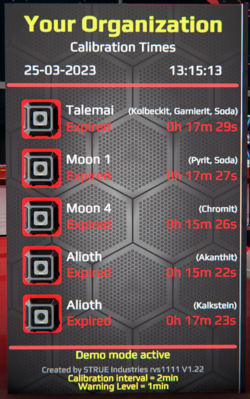
Tool to keep track of mining unit calibration times. 5 locations can be displayed. After pressing the button the time is reset. The timer starts running and the next calibration time is updated. The indicator turns yellow when the warning level (time) is reached. The red indicator appears when the time is up. Settings via LUA Parameter Organization name Next calibration can be set in hours for each location Place name and ore deposits Tool um die Kalibrierungszeiten der Bergbaueinheiten im Überblick zu behalten. 5 Orte darstellbar. Nach dem Drücken des Tasters wird die Zeit zurückgesetzt.Der Timer beginnt zu laufen und der nächste Kalibrierungszeitpunkt ist gesetzt. Die Anzeige wird gelb wenn der Warnlevel (Zeit) erreicht wurde. Die Rote Anzeige erscheint wenn die Zeit abgelaufen ist. Einstellungen via LUA Parameter Organisationsname Nächste Kalibrierung in Stunden für jeden Ort einstellbar Warnlevel in Stunden Ortsname und Erzvorkommen Test it and buy it here: VR "STRUE SHOP and Deco Library" ::pos{0,2,2.9315,76.8597,24.0650}
Locura Atmo Engine Information
Credence
Script
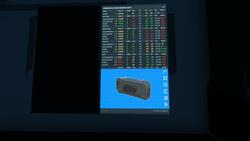
Screen showing the stats and values of every atmospheric engine in game. A massive upgrade over my old screen showing only large engines. Great for display or shipbuilders. - Multi Page! Just click screen to flip pages. - Hover over the text to see that engines picture. - Now DRM FREE! Copy to your own screens. - Option for screen flipping. --- Discord --- https://discord.gg/KcafbTSwMp --Github Link--- https://github.com/LocuraDU/DU-Locura-Information-Screens --- Buy Locations --- Locura Shipyard @ ( ::pos{0,2,29.8110,107.2521,5.2659} ) --- VR Locations -- View Units: Locura Shipyard -- Other VR Locations -- Locura Exchange Store
Tiny Factory
Squizz
Script

Market too far to go buy stuff? Industry line too obnoxious to setup for a few knock off items? Then this is the solution for you! The Tiny Factory will handle the industry lines for you. Just tell it what you want, turn it on, make sure it has ores and schematics, and it'll handle the rest! This Tiny Factory in a box, composed of only 20 industry units, can make any Basic, Uncommon, or Advanced item that can be produced by the XS, S, M, or L Assembly Line. Everything you need to know can be found here: https://github.com/squizzlabs/du-tiny-factory Discord: Still have questions? Ask here! https://discord.com/channels/760240626942869546/1078009204792631437/ If you can't join that you might have to join this Discord server first: https://discord.gg/CM2zWVPFFa Dispenser Location, Haven: ::pos{0,27,-14.3128,30.9315,9.6166} DRM FREE! Play with the code, break it, improve it, have fun!
Default++ Advanced flight script
Jeronimo
Script

Dual Univers Advanced flight script Default++ developed since 2017, is the most advanced and innovative flight script with a unique navigation operating system. DU flight parameters are brought to you to an other level with dozens and dozens of customizable settings. source files and explainations all on github: https://github.com/JeronimoDU/Default-PLUS-PLUS
Diven's Hub Hub
DivenDerp
Script

Allows you a screen interface to view the contents of a container. Comes as both a screen and board script.
Safe Travel Infos
Ater Omen
Script

A visual representation of your ship distance from the warp tunnel between two planets. Fly safe during your missions! It also shows the safe zone, and simulate your ship trajectorys to let you know where you're heading. Script and presentation here : https://github.com/rhoffsch42/DualUniverse-public/tree/master/safe_travel_infos
DU Jukebox
Prestige Worldwide
Script

Prestige Worldwide proudly presents DU-Jukebox, An in game music player you can customize to play your own music in game. Anyone that activates the board will hear any music that is selected by another player (as long as they also have the same files). A lot fun for streamers and groups with many friends. https://gyazo.com/ae0754b39a29d53308cd9bdfc5046a75 You can also create extra categories if you need more Individual price includes installation of up to 3 units on the same construct/ship so you can change music from one of the 3 music stations. Check out the optional script here: https://du-creators.org/makers/Prestige%20Worldwide/ship/DU%20Random%20Jukebox Contact Lee Fall#2362 for more info/purchasing.
Diven's Industry Hub
DivenDerp
Script

Screen Interface for Industry that allows you to monitor and issues commands to your industry.
Diven's Font Hub
DivenDerp
Script

A screen script for playing with fonts. No board required.
du-map.com
Zer0Krypt
Script

This site provides a interactive 3D representation of the Dual Universe Solar System: du-map.com ** Please bear with us as this site is under constant development. We appreciate reports of bugs as well as ideas/feature suggestions. These can be submitted via our community discord (link below) ** This is useful for 3d spacial representation of planets, moons, asteroids and any other ::pos waypoint. This can be done by panning, zooming and rotating around the solar system. This is very helpful in planning safe travel routes outside of the safe zone. You can also save and map out waypoints (::pos). These can be labeled as Constructs, POIs, Space Stations and Asteroids. Waypoints can be organized into sharing groups. These groups can either be privately shared with invited/accepted friends, or listed publicly for anyone to join. The owner of a share can modify and give specific permissions to other members within the share group. We do our best to maintain asteroid locations throughout the week. These locations are available to anyone via our public "Weekly Asteroids" share. If you would like to help maintain asteroid positions, please reach out to Zer0Krypt#0001 or join our discord community (link below). Discord Community: discord.gg/UTEcgP9Avj Site Developers: Deadrank#9867 and Zer0Krypt#0001
Diven's Fuel Hub
DivenDerp
Script

A board that monitors and broadcast fuel info to a screen/databank/emitter. Simply connect 1-9 fuel tanks, 1-9 screens, and/or 1-9 emitters.