
Dual Universe Creators
Welcome Pilots! Click here for info on the site and how to submit your ships.
We're now on Twitter!
Follow the latest designs and DU news at
@CreatorsDu
Help us build Utopia II! Join the station discord
Join DiscordEquinox OS: Fuel/Mass/Hub Monitor
PsychoSlaughter
Script

** 31/01/22 Support for Space Fuel XS ** The first in a series labeled 'Equinox OS,' PsychoSlaughter of Equinox Consortium brings to you a fuel, hub, and ship mass monitor utilizing the latest in Lua screen tech. This adaptable monitoring solution will adjust to any fuel tank configuration from 1 to 12 tanks, adjusting the display to utilize screen space. In addition to keeping tabs on fuel, this screen will watch your cargo levels ensuring you don't overfill that hauler*. For further stats on your ship, a mass display separates the ship, fuel, and cargo weights for you to review. Bundle this all with easy installation, configurable colors, and custom limits per ship and you have the last monitoring solution you'll ever need! DRM free for you to use on all your ships. Shipbuilders: please leave DRM on when selling your constructs for this OS. ::pos{0,2,34.6366,78.3544,247.2298} EASY INSTALL: 1. Deploy the monitor construct from blueprint 2. Right-click the programming board and select 'Copy Lua configuration to clipboard' 3. Place a new programming board on the target construct you want to add Equinox OS to 4. Right-click the programming board and select 'Paste Lua configuration from clipboard' 5. Right-click the programming board and edit the parameters to your specifications 6. Connect the core, hub, and minimum of one screen to the programming board *Cargo monitor supports one Container Hub only. Additional containers not connected to the single hub, or additional hubs, may throw off the calculations.
DamageReport
Credence
Script

Officially taking over DamageReport A multi-screen capable, touch enabled, easy to install ship damage reporting script for Dual Universe. Includes a HUD mode to be mobile while repairing. Highlights damaged/broken elements in 3D space for easier finding. --- Discord --- https://discord.gg/KcafbTSwMp --Link--- https://www.nexusmods.com/dualuniverse/mods/3 https://github.com/LocuraDU/DU-DamageReport --- Buy Locations --- Locura Shipyard @ ( ::pos{0,2,29.8110,107.2521,5.2659} ) Exchange @ Yellow Hall Booth 6 ( ::pos{0,0,-19010.3356,113355.2043,-74225.1859} ) --- VR Locations -- View Units: Locura Shipyard -- Other VR Locations -- Locura Exchange Store
Diven's System Map
DivenDerp
Script

YouTube Demo: https://youtu.be/SsrcFBkUe-g An interactive map of the solar system. Display distance, Ore, Gravity, updating ships position, warp pipes, safe zone, trajectory, and a warp animation. More locations can be added to the map by request. For a working demonstration on a static core visit "Divens Lua Bazzar" at your nearest surrogate station Contact Me in game [Player Name: DivenDerp] or via Discord [Diven Desu#5809]
du-map.com
Zer0Krypt
Script

This site provides a interactive 3D representation of the Dual Universe Solar System: du-map.com ** Please bear with us as this site is under constant development. We appreciate reports of bugs as well as ideas/feature suggestions. These can be submitted via our community discord (link below) ** This is useful for 3d spacial representation of planets, moons, asteroids and any other ::pos waypoint. This can be done by panning, zooming and rotating around the solar system. This is very helpful in planning safe travel routes outside of the safe zone. You can also save and map out waypoints (::pos). These can be labeled as Constructs, POIs, Space Stations and Asteroids. Waypoints can be organized into sharing groups. These groups can either be privately shared with invited/accepted friends, or listed publicly for anyone to join. The owner of a share can modify and give specific permissions to other members within the share group. We do our best to maintain asteroid locations throughout the week. These locations are available to anyone via our public "Weekly Asteroids" share. If you would like to help maintain asteroid positions, please reach out to Zer0Krypt#0001 or join our discord community (link below). Discord Community: discord.gg/UTEcgP9Avj Site Developers: Deadrank#9867 and Zer0Krypt#0001
Safe Travel Infos
Ater Omen
Script

A visual representation of your ship distance from the warp tunnel between two planets. Fly safe during your missions! It also shows the safe zone, and simulate your ship trajectorys to let you know where you're heading. Script and presentation here : https://github.com/rhoffsch42/DualUniverse-public/tree/master/safe_travel_infos
NoxCorp Ship Stat Screen V2
NoxCorp
Script

UPDATE - Tested and working in latest version of DU - Existing customers can upgrade for just 500k Showroom and BP dispenser on Alioth (near Market 17) ::pos{0,2,36.4289,57.9012,22.7369} Surrogate VR: NoxCorp Showroom The NoxCorp Ship Stat Screen V2 is an improved full RenderScript rewrite of the original HTML version. Screens that use RenderScript instead of HTML look sharper, render at greater distances and are significantly better for game performance. Version 2 brings much more customisation including: - Custom text and logo - Choice of text layouts - Choice of fonts - Change all colours, backgrounds and borders - Customise or switch off the star animation - Use custom backgrounds All customisation is done at the very top of the script, all settings have clear explanation and example values. The render cost is around 1 300 000 / 4 000 000 depending on content. The blueprint is provided DRM free which allows you to reuse infinitely. This is reflected in the cost. You can also transfer the money to me via your wallet in-game and I will paste the code to you on discord (no need to travel).
Simple Ore Monitor
Credence
Script

A single board script for diplaying items from a single, or multi Hub/Container setup, to single, or multi Screens/Signs. Display for single items in containers/hubs. The script doesn't need to adhere to NQ's 30-second refresh rules and can be refreshed at any time. Great for uses like industrial, or even sales signs for shops. Many options for functions, and styles to make the plugin match your aesthetic. All in all an amazing easy to use script for all your container data needs. The most versatile container script available for Dual Universe! Can be used for... Single Hub/Container to Single Screen/Sign Multiple Hub/Container to Multiple Screen/Sign Single Hub/Container to Multiple Screen/Sign - Set titles for each screen - Set item id's for each screen - Give each item a value for calculating total value of items - Wallpaper url - Turn wallpaper on or off - Hide units - Hide item tier - Hide github link - Show how many items left - Show total value of items - Show or hide the header bar - Show stats in KL or L - Show total of item than can fit in container --- Discord --- https://discord.gg/KcafbTSwMp --NexusMod Download Link--- https://www.nexusmods.com/dualuniverse/mods/1
Locura Atmo Engine Information
Credence
Script
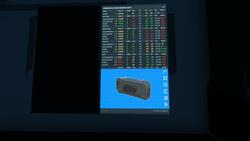
Screen showing the stats and values of every atmospheric engine in game. A massive upgrade over my old screen showing only large engines. Great for display or shipbuilders. - Multi Page! Just click screen to flip pages. - Hover over the text to see that engines picture. - Now DRM FREE! Copy to your own screens. - Option for screen flipping. --- Discord --- https://discord.gg/KcafbTSwMp --Github Link--- https://github.com/LocuraDU/DU-Locura-Information-Screens --- Buy Locations --- Locura Shipyard @ ( ::pos{0,2,29.8110,107.2521,5.2659} ) --- VR Locations -- View Units: Locura Shipyard -- Other VR Locations -- Locura Exchange Store
DuMap.de
Tiramon
Script

The site can be used to manage scans. https://www.dumap.de/ Currently providing following Features: * Add scans * Subtract mined ore from scan * overview map * overview list incl. sorting by ore amount or distance * Sharing of scans to other people/groups (with or without content) * copy capability of Discord usable scan data * possibility to add Scans per OCR * precise latitude/longitude coordinates for tiles * and the best automatically adding scans with a little companion tool * automatic update information in companion if new version is released Companion app can be found here -> https://github.com/tiramon/du-map-companion/releases/latest Discord: https://discord.gg/PQeJMUeXb2
Diven's Hub Hub
DivenDerp
Script

Allows you a screen interface to view the contents of a container. Comes as both a screen and board script.
AR Mining Unit Manager
DivenDerp
Script

AR board script for managing and monitoring your mining units Github: https://github.com/DapperDucky/AR-Mining-Unit-Manager Demo Video: https://www.youtube.com/watch?v=T6S5lU59Y_E
Atmo Engine L Information
Credence
Script

Screen showing the stats and values of every atmospheric large engine in game. Great for display or shipbuilders. We now have another screen at https://du-creators.org/makers/Credence/ship/Locura%20Atmo%20Engine%20Information A massive upgrade over this screen. Shows every atmo engine in game with interactive screen. - Now DRM FREE! Copy to your own screens. - Option for screen flipping. --- Discord --- https://discord.gg/KcafbTSwMp --Github Link--- https://github.com/LocuraDU/DU-Locura-Information-Screens --- Buy Locations --- Locura Shipyard @ ( ::pos{0,2,29.8110,107.2521,5.2659} ) Exchange @ Yellow Hall Booth 6 ( ::pos{0,0,-19010.3356,113355.2043,-74225.1859} ) --- VR Locations -- View Units: Locura Shipyard -- Other VR Locations -- Locura Exchange Store
Shield Screens
Fox Racing
Script

MANY THANKS TO RyanPryde FOR UPDATING THE SCRIPTS TO WORK IN 1.4!! (new link under "To install" below) v1.2 - Fixed support for Athena shield rarity, variable shield pools and more precise resistance setting. v1.1 - Added customization via lua parameters - change the look to match your setup. See a video of the interface in action (descriptions are in the subtitles/CC of the video): https://youtu.be/_1-vTFibuoo This is a direct replication of the shield unit's control interface, placed on screens so it can be used from seats, at engineering stations etc. Future Proof (uses the new screen RenderScript technology). Each screen manages it's own energy pool, allowing for multiuser or as pool presets. To install: https://github.com/RyanPryde/DU-ShieldScreens Feedback and requests are welcome.
Ship Sale Dispenser screen
Bartas
Script

Simple screen to add to your dispenser. Lists all basic ship stats and creator info. it is meant for screen size M. grab it here: https://github.com/BartasRS/Dispenser-screen---ship-sale If you like my work tips are welcomed but not required. Enjoy!
Player Logger
Davemane42
Script
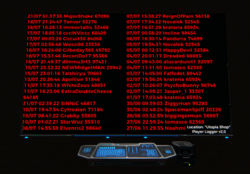
for the script go to https://github.com/Davemane42/DU-Scripts#player-logger-script Log player activity to a Databank(s) and render to a screen v3.2 tested with 1300 entries with 8 databanks will import older data when upgrading (save the data using the 'dump' command just in case) Elements needed: 1x Programming board 1x Manual Switch 1x Screen 1x Detection zone 1 to 8 Databank(s) Instalation: 1. Copy the content of the link below and paste on a programming board lua config https://raw.githubusercontent.com/Davemane42/DU-Scripts/master/PlayerLogger/PlayerLogger.json 2. Connect Detection zone -> Manual Switch -> Programming Board For multiple detection zone: add an "OR operator" (only 1 needed) in between Detection zones and the Manual Switch 3. Programming Board -> Manual Switch (both way) 4. Then do the same for the databank(s) and screen . 5. Finnaly, hit ctrl+L while looking at the board add your username in line 7 of unit.start() rename the location to your liking Activate the board manualy and type "help" in the lua chat for the command list 'clear' [clear the databank(s)] 'dump' [dump the table as JSON in the screen HTML so you can copy it] 'exit' [exit debug mode] 'help' display a list of commands 'remove (indices)' [remove an entry from one of the table] 'update' [Update the screen code]