
Dual Universe Creators
Welcome Pilots! Click here for info on the site and how to submit your ships.
We're now on Twitter!
Follow the latest designs and DU news at
@CreatorsDu
Help us build Utopia II! Join the station discord
Join DiscordEquinox OS: Fuel/Mass/Hub Monitor
PsychoSlaughter
Script

** 31/01/22 Support for Space Fuel XS ** The first in a series labeled 'Equinox OS,' PsychoSlaughter of Equinox Consortium brings to you a fuel, hub, and ship mass monitor utilizing the latest in Lua screen tech. This adaptable monitoring solution will adjust to any fuel tank configuration from 1 to 12 tanks, adjusting the display to utilize screen space. In addition to keeping tabs on fuel, this screen will watch your cargo levels ensuring you don't overfill that hauler*. For further stats on your ship, a mass display separates the ship, fuel, and cargo weights for you to review. Bundle this all with easy installation, configurable colors, and custom limits per ship and you have the last monitoring solution you'll ever need! DRM free for you to use on all your ships. Shipbuilders: please leave DRM on when selling your constructs for this OS. ::pos{0,2,34.6366,78.3544,247.2298} EASY INSTALL: 1. Deploy the monitor construct from blueprint 2. Right-click the programming board and select 'Copy Lua configuration to clipboard' 3. Place a new programming board on the target construct you want to add Equinox OS to 4. Right-click the programming board and select 'Paste Lua configuration from clipboard' 5. Right-click the programming board and edit the parameters to your specifications 6. Connect the core, hub, and minimum of one screen to the programming board *Cargo monitor supports one Container Hub only. Additional containers not connected to the single hub, or additional hubs, may throw off the calculations.
DamageReport
Credence
Script

Officially taking over DamageReport A multi-screen capable, touch enabled, easy to install ship damage reporting script for Dual Universe. Includes a HUD mode to be mobile while repairing. Highlights damaged/broken elements in 3D space for easier finding. --- Discord --- https://discord.gg/KcafbTSwMp --Link--- https://www.nexusmods.com/dualuniverse/mods/3 https://github.com/LocuraDU/DU-DamageReport --- Buy Locations --- Locura Shipyard @ ( ::pos{0,2,29.8110,107.2521,5.2659} ) Exchange @ Yellow Hall Booth 6 ( ::pos{0,0,-19010.3356,113355.2043,-74225.1859} ) --- VR Locations -- View Units: Locura Shipyard -- Other VR Locations -- Locura Exchange Store
Atmo Engine L Information
Credence
Script

Screen showing the stats and values of every atmospheric large engine in game. Great for display or shipbuilders. We now have another screen at https://du-creators.org/makers/Credence/ship/Locura%20Atmo%20Engine%20Information A massive upgrade over this screen. Shows every atmo engine in game with interactive screen. - Now DRM FREE! Copy to your own screens. - Option for screen flipping. --- Discord --- https://discord.gg/KcafbTSwMp --Github Link--- https://github.com/LocuraDU/DU-Locura-Information-Screens --- Buy Locations --- Locura Shipyard @ ( ::pos{0,2,29.8110,107.2521,5.2659} ) Exchange @ Yellow Hall Booth 6 ( ::pos{0,0,-19010.3356,113355.2043,-74225.1859} ) --- VR Locations -- View Units: Locura Shipyard -- Other VR Locations -- Locura Exchange Store
HIC Honeycomb Controller
Head InThe Clouds
Script

ever wanted a simple screen to control your honeycomb factory? got 1 or 2 or maybe 288 or more! we got you covered! With this script it comes with one DRM Controller on XS core that can be placed anywhere! then with just a few more parts on your own construct and our open source scripts you can control it all! each receiver programming board and control up to 9 honeycomb refineries! you can stack them with our relay controller (simple open source) and run even more! the possibilities are practically endless!!
du-atlas
rohimma
Script

free script, get it at: https://github.com/rohimma/du-atlas get all your bookmarks on one easy to manage screen. activate the programming board and click on the location where you want to go
DU Lua CLI - Toolkit for Lua development
Wolfe Labs
Script

A small Node.js CLI built to ease the development of Lua scripts, from small to large ones. https://github.com/wolfe-labs/DU-LuaC ⭐ Features: • Project files and management, with configurable link types • Multiple source file support, compiled to Lua, JSON, YAML and CONF • Code on your favorite IDE or editor, be it VS Code, IntelliJ IDEA, Atom or even Notepad! • Automatic code completion support when used with EmmyLua on VS Code and IntelliJ IDEA • Multiple build targets, such as development and production, allowing control over minification, etc. • Multiple entry-point support, allowing you to use a single codebase to code multiple components of a build, such as different Programming Boards, seats, etc. • Support for code libraries, both built using the compiler and outside it • Integration with GitHub Actions available • Built-in helpers for linked element detection and event handling, no need to worry about multiple filters anymore! • Copy output JSON/YAML code directly to your clipboard, speed up your workflow! 📋 Requirements: • Node.js 18 or LTS • Tested on both Windows and Linux 🚗 Getting Started: 1. Install our CLI tool via `npm i -g @wolfe-labs/du-luac` 2. Run `du-lua create hello-world` to create a new project folder or just go into an existing one and run `du-lua init` then follow the prompts 3. When ready, run `du-lua script-add main` to create your main Lua file 4. Run `du-lua target-add` to create a new build target 5. Run `du-lua build` to compile your project You should now be ready to build your next big thing! ℹ️ Source and Documentation URL: https://github.com/wolfe-labs/DU-LuaC/
Diven's System Map
DivenDerp
Script

YouTube Demo: https://youtu.be/SsrcFBkUe-g An interactive map of the solar system. Display distance, Ore, Gravity, updating ships position, warp pipes, safe zone, trajectory, and a warp animation. More locations can be added to the map by request. For a working demonstration on a static core visit "Divens Lua Bazzar" at your nearest surrogate station Contact Me in game [Player Name: DivenDerp] or via Discord [Diven Desu#5809]
Default++ Advanced flight script
Jeronimo
Script

Dual Univers Advanced flight script Default++ developed since 2017, is the most advanced and innovative flight script with a unique navigation operating system. DU flight parameters are brought to you to an other level with dozens and dozens of customizable settings. source files and explainations all on github: https://github.com/JeronimoDU/Default-PLUS-PLUS
du-map.com
Zer0Krypt
Script

This site provides a interactive 3D representation of the Dual Universe Solar System: du-map.com ** Please bear with us as this site is under constant development. We appreciate reports of bugs as well as ideas/feature suggestions. These can be submitted via our community discord (link below) ** This is useful for 3d spacial representation of planets, moons, asteroids and any other ::pos waypoint. This can be done by panning, zooming and rotating around the solar system. This is very helpful in planning safe travel routes outside of the safe zone. You can also save and map out waypoints (::pos). These can be labeled as Constructs, POIs, Space Stations and Asteroids. Waypoints can be organized into sharing groups. These groups can either be privately shared with invited/accepted friends, or listed publicly for anyone to join. The owner of a share can modify and give specific permissions to other members within the share group. We do our best to maintain asteroid locations throughout the week. These locations are available to anyone via our public "Weekly Asteroids" share. If you would like to help maintain asteroid positions, please reach out to Zer0Krypt#0001 or join our discord community (link below). Discord Community: discord.gg/UTEcgP9Avj Site Developers: Deadrank#9867 and Zer0Krypt#0001
MachineControl
Anauine
Script

--Still in development Free Industry script to manage and update products. https://github.com/Anauine/DU-MachineControl
PvP Suite
Ravenis
Script

PvP Suite includes 4 different scripts at the moment. **Converted to DU v0.30 and to support fully implemented LUA revamp in a future** 1st script: Gunnery seat which includes all weapon, shield, radar and targeting systems. 2nd script: Remote control to make solo PvP possible and includes all navigation ,engine and fuel systems. 3rd script: Utility script for Programming Board, and includes things like Damage report, Periscope, landing lights, automated landing gears and prolly much more useful and useless(but fancy) things in a future.. Also: Cockpit conversion of the whole suite for XS ships, which is only one script. Features: Weapons and targeting: -Weapon Hit Probabilities -Target info when selected (including unique construct id) -Detailed info when target is identified -Compact identified construct list with detailed info -Support for different amount of weapons (1-10) -Transparent non widget Periscope Shield, core and elements: -Shield resist changing is now more simplified, resists will be changed with 2 hotkey presses: For example alt+1 (antimatter) and alt+2 (electro-magnetic) will set resists to 40-40-10-10, alt+1 and alt+1 will set resists to 70-10-10-10. -Feature to put shield on when taking the seat -Feature to put shield offline when leaving the seat (disabled by default) -Automatic shield enabling when entering PvP space -Shield will be put on automatically after venting process -Resist stress values -Shield HP -Core stress -Resist and venting cooldown indicators -Shield offline safety, safety will prevent accidental shield disabling. Safety has LUA parameter and you can also toggle it with hotkeys -Element damage report(on utility script), will list any element on ship with damage Navigation and engines: -Engine control based on tags, ability to shut down and on engine groups, great for fuel saving -Hotkeys ALT + 1-8 will toggle engine groups on/off ALT + 9 will switch all engines on instantly -Brake toggle -V-Booster shutdown when landing -Brake distance indicator -Thrust indicator -Altitude to ground indicator -PvP Zone distance indicator, will show now distance to Safe Zone on any range too when in PvP zone -Fuel tank support up to 6 tanks -Warp Destination with required and remaining warp cell information -Acceleration indicator -Current speed/max speed indicator Other and Interface: -Databank is required to store many settings like engine group status and other settings. -Key G now switch ALT + 1 - 9 hotkeys functions. This means you either use them for Shield resists, Engine control or Other controls. -Indicator to show which side hotkeys are currently assigned for. -Automatic landing gears. Gears will react to altitude to landing pad or whatever, and will extend before the landing, and rectracts when you take off. -Landing lights support, fancy blinking lights if you want! Blink will be faster when you get closer to the ground and will turn lights off after landing is done. -You can hide the build menu -Feature to show ammo container remaining ammos -Feature to show nearest planet/moon atmo/no atmo collision range -General font size modifier LUA parameters -Rename option for engine groups -Rename option for fuel tanks -Parameter for Locked View(straight ahead), Left Alt is Freelook -Parameters for widgets to shown or hide -Parameters for many other features -Parameter to allow or disallow negative throttle value -Parameter to start remote controller with brake toggle on or off -Parameter to disable or enable almost every feature Console commands: /helper on - shows buildhelper /helper off - hides buildhelper Easy installing, just link elements Planned features: -Detailed damage report from enemy hits like what type of damage and how much is absorbed etc. -Friendlies list via transponders -Id converting to letters for easier target calling -Probably much more Selling is now on hold until NQ decides and makes official statement about wipe rumours and what happens on release. There will be individual and org packs and prices also will be decided after possible wipe. If you are interested, join my scripting discord at https://discord.gg/ttajxhZYXY or on my channel @du-creators discord
Transfer Units Monitor
Bartas
Script

An addition to my Factory Monitor scripts. This one Monitors all Transfer Units on a core (up to 408/6 screens) . Simply connet core and screen(s) in any order. The script will tell you how many screens you may need even if it crashes due to lack of screens :) grab it here: https://github.com/BartasRS/Transfer-Units-Monitor As always, tips are greately appreciated but not required ;)
Calibration Times
SirSteve
Script
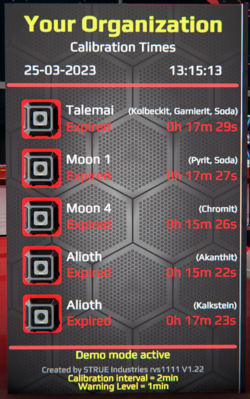
Tool to keep track of mining unit calibration times. 5 locations can be displayed. After pressing the button the time is reset. The timer starts running and the next calibration time is updated. The indicator turns yellow when the warning level (time) is reached. The red indicator appears when the time is up. Settings via LUA Parameter Organization name Next calibration can be set in hours for each location Place name and ore deposits Tool um die Kalibrierungszeiten der Bergbaueinheiten im Überblick zu behalten. 5 Orte darstellbar. Nach dem Drücken des Tasters wird die Zeit zurückgesetzt.Der Timer beginnt zu laufen und der nächste Kalibrierungszeitpunkt ist gesetzt. Die Anzeige wird gelb wenn der Warnlevel (Zeit) erreicht wurde. Die Rote Anzeige erscheint wenn die Zeit abgelaufen ist. Einstellungen via LUA Parameter Organisationsname Nächste Kalibrierung in Stunden für jeden Ort einstellbar Warnlevel in Stunden Ortsname und Erzvorkommen Test it and buy it here: VR "STRUE SHOP and Deco Library" ::pos{0,2,2.9315,76.8597,24.0650}
Tiny Factory
Squizz
Script

Market too far to go buy stuff? Industry line too obnoxious to setup for a few knock off items? Then this is the solution for you! The Tiny Factory will handle the industry lines for you. Just tell it what you want, turn it on, make sure it has ores and schematics, and it'll handle the rest! This Tiny Factory in a box, composed of only 20 industry units, can make any Basic, Uncommon, or Advanced item that can be produced by the XS, S, M, or L Assembly Line. Everything you need to know can be found here: https://github.com/squizzlabs/du-tiny-factory Discord: Still have questions? Ask here! https://discord.com/channels/760240626942869546/1078009204792631437/ If you can't join that you might have to join this Discord server first: https://discord.gg/CM2zWVPFFa Dispenser Location, Haven: ::pos{0,27,-14.3128,30.9315,9.6166} DRM FREE! Play with the code, break it, improve it, have fun!
ATMO_PVP
Baxton Aeronautics
Script

HI everybody, I'm glad to present to you my old script pvp made in BETA, I take me some times to update it for the release. the fight works only under 1000 m distance between every opponents Installation : ------------- you have 2 reciever, 2 emetter and 1 transponder you have to define the channel for each one ! PUBLIC FIGHT CODE --------------------------- >>>name your ship !<<< receiver_1 = public2 receiver_2 = public1 emetter_1 = public2 emetter_2 = public1 transponder = publicAll -- in lua parameter -- canalemitter_1 = public1 canalemitter_2 = public2 video : https://www.youtube.com/watch?v=Xuu7uFORS6A dispencer at this position : ::pos{0,27,13.7056,23.2530,59.6596} vr = baxton aeronotics its 500000 h per ship enjoy !