
Dual Universe Creators
Welcome Pilots! Click here for info on the site and how to submit your ships.
We're now on Twitter!
Follow the latest designs and DU news at
@CreatorsDu
Help us build Utopia II! Join the station discord
Join DiscordSafe Travel Infos
Ater Omen
Script

A visual representation of your ship distance from the warp tunnel between two planets. Fly safe during your missions! It also shows the safe zone, and simulate your ship trajectorys to let you know where you're heading. Script and presentation here : https://github.com/rhoffsch42/DualUniverse-public/tree/master/safe_travel_infos
Player Logger
Davemane42
Script
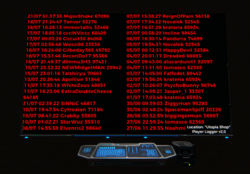
for the script go to https://github.com/Davemane42/DU-Scripts#player-logger-script Log player activity to a Databank(s) and render to a screen v3.2 tested with 1300 entries with 8 databanks will import older data when upgrading (save the data using the 'dump' command just in case) Elements needed: 1x Programming board 1x Manual Switch 1x Screen 1x Detection zone 1 to 8 Databank(s) Instalation: 1. Copy the content of the link below and paste on a programming board lua config https://raw.githubusercontent.com/Davemane42/DU-Scripts/master/PlayerLogger/PlayerLogger.json 2. Connect Detection zone -> Manual Switch -> Programming Board For multiple detection zone: add an "OR operator" (only 1 needed) in between Detection zones and the Manual Switch 3. Programming Board -> Manual Switch (both way) 4. Then do the same for the databank(s) and screen . 5. Finnaly, hit ctrl+L while looking at the board add your username in line 7 of unit.start() rename the location to your liking Activate the board manualy and type "help" in the lua chat for the command list 'clear' [clear the databank(s)] 'dump' [dump the table as JSON in the screen HTML so you can copy it] 'exit' [exit debug mode] 'help' display a list of commands 'remove (indices)' [remove an entry from one of the table] 'update' [Update the screen code]
Simple Ore Monitor
Credence
Script

A single board script for diplaying items from a single, or multi Hub/Container setup, to single, or multi Screens/Signs. Display for single items in containers/hubs. The script doesn't need to adhere to NQ's 30-second refresh rules and can be refreshed at any time. Great for uses like industrial, or even sales signs for shops. Many options for functions, and styles to make the plugin match your aesthetic. All in all an amazing easy to use script for all your container data needs. The most versatile container script available for Dual Universe! Can be used for... Single Hub/Container to Single Screen/Sign Multiple Hub/Container to Multiple Screen/Sign Single Hub/Container to Multiple Screen/Sign - Set titles for each screen - Set item id's for each screen - Give each item a value for calculating total value of items - Wallpaper url - Turn wallpaper on or off - Hide units - Hide item tier - Hide github link - Show how many items left - Show total value of items - Show or hide the header bar - Show stats in KL or L - Show total of item than can fit in container --- Discord --- https://discord.gg/KcafbTSwMp --NexusMod Download Link--- https://www.nexusmods.com/dualuniverse/mods/1
Ship Shield Resistance Manager and Monitor
Rifters Utilities
Script

The script comes with a functional interface to display your ship core health, shields, and all 4 resistances. The shield manager handles auto venting your shields once they either break completely, or fall below the configured amount There is also a display to display your core health and shields as well. It displays how much you have in each resistance It auto configures your shields based off the incoming attack damage.
ATMO_PVP
Baxton Aeronautics
Script

HI everybody, I'm glad to present to you my old script pvp made in BETA, I take me some times to update it for the release. the fight works only under 1000 m distance between every opponents Installation : ------------- you have 2 reciever, 2 emetter and 1 transponder you have to define the channel for each one ! PUBLIC FIGHT CODE --------------------------- >>>name your ship !<<< receiver_1 = public2 receiver_2 = public1 emetter_1 = public2 emetter_2 = public1 transponder = publicAll -- in lua parameter -- canalemitter_1 = public1 canalemitter_2 = public2 video : https://www.youtube.com/watch?v=Xuu7uFORS6A dispencer at this position : ::pos{0,27,13.7056,23.2530,59.6596} vr = baxton aeronotics its 500000 h per ship enjoy !
HoneyComb Information
Credence
Script

Screen showing the stats and values of every Honeycomb in game. Great for display or shipbuilders. - Now DRM FREE! Copy to your own screens. - Option for screen flipping. --- Discord --- https://discord.gg/KcafbTSwMp --Free Download Link--- https://www.nexusmods.com/dualuniverse/mods/5 --- In Game Buy Locations --- Locura Shipyard @ ( ::pos{0,2,29.8110,107.2521,5.2659} ) Exchange @ Yellow Hall Booth 6 ( ::pos{0,0,-19010.3356,113355.2043,-74225.1859} ) --- VR Locations -- View Units: Locura Shipyard -- Other VR Locations -- Locura Exchange Store
Atmo Engine L Information
Credence
Script

Screen showing the stats and values of every atmospheric large engine in game. Great for display or shipbuilders. We now have another screen at https://du-creators.org/makers/Credence/ship/Locura%20Atmo%20Engine%20Information A massive upgrade over this screen. Shows every atmo engine in game with interactive screen. - Now DRM FREE! Copy to your own screens. - Option for screen flipping. --- Discord --- https://discord.gg/KcafbTSwMp --Github Link--- https://github.com/LocuraDU/DU-Locura-Information-Screens --- Buy Locations --- Locura Shipyard @ ( ::pos{0,2,29.8110,107.2521,5.2659} ) Exchange @ Yellow Hall Booth 6 ( ::pos{0,0,-19010.3356,113355.2043,-74225.1859} ) --- VR Locations -- View Units: Locura Shipyard -- Other VR Locations -- Locura Exchange Store
MachineControl
Anauine
Script

--Still in development Free Industry script to manage and update products. https://github.com/Anauine/DU-MachineControl
Locura Arch HUD Information
Credence
Script

ArchHUD no longer has an on screen display showing key shortcuts or commands. Place a screen in your cockpit and have this handy way of seeing ArchHUD keys and commands. Easy way to view while flying is enter first person and look at the item you need then click back to 3rd person. - Multi Page! Just click screen to flip pages. - Now DRM FREE! Copy to your own screens. - Option for screen flipping. --- Discord --- https://discord.gg/KcafbTSwMp --Github Link--- https://github.com/LocuraDU/DU-Locura-Information-Screens --- Buy Locations --- Locura Shipyard @ ( ::pos{0,2,29.8110,107.2521,5.2659} ) --- VR Locations -- View Units: Locura Shipyard -- Other VR Locations -- Locura Exchange Store
Pipe Distance Widget
Tiramon
Script

A simple script that creates a widget with nearest pipe and nearest alioth pipe and distance to those pipes. https://github.com/tiramon/du_pipe_distance_widget
DeadGunner Suite
Deadrank
Script

Free fully featured PvP/PvE combat HUD that is open source and free to the public. Can be found here: https://github.com/Deadrank/DeadRank-DU
DU-Industry-HUD
Jericho
Script

A simple HUD for monitoring and managing industry in Dual Universe Open source project, all sources available here : https://github.com/Jericho1060/DU-Industry-HUD You can join me on Guilded for help or suggestions or requests by following that link : https://guilded.jericho1060.com Feature list: - display all your industry status from a single programming board with only one link to the core - Add other boards to remote control all your machines (start/stop/batch/maintain) - easy locate your machine with arrows displayed around when selected on the HUD - fully controlled with Keyboard and can type setted value directly with your keyboard
Diven's Hub Hub
DivenDerp
Script

Allows you a screen interface to view the contents of a container. Comes as both a screen and board script.
IndyHUD for AR Industry
CodeInfused
Script

The IndyHUD is a forever free augmented reality display for industry, and includes translations for FR/DE. It's incredibly simple to use, requiring only a link to the Core unit. The AR display will show you a quick view of every machine's current state with a color indicator, including all containers. You can hover your mouse on one for a detail view, showing what the machine's name is, what it is producing, the tier, and status amounts for batch/maintain/infinite. You can also choose to show full container names at all times. Check out the github instructions here: https://tinyurl.com/indyhud
inDusign Pro v1.0
Jeronimo
Script

Screen advanced live drawing software Create anything based on DU renderscript using only touch screen No coding skills required dispenser at: ::pos{0,2,-21.5670,122.5013,169.7366}