
Dual Universe Creators
Welcome Pilots! Click here for info on the site and how to submit your ships.
We're now on Twitter!
Follow the latest designs and DU news at
@CreatorsDu
Help us build Utopia II! Join the station discord
Join DiscordDamageReport
Credence
Script

Officially taking over DamageReport A multi-screen capable, touch enabled, easy to install ship damage reporting script for Dual Universe. Includes a HUD mode to be mobile while repairing. Highlights damaged/broken elements in 3D space for easier finding. --- Discord --- https://discord.gg/KcafbTSwMp --Link--- https://www.nexusmods.com/dualuniverse/mods/3 https://github.com/LocuraDU/DU-DamageReport --- Buy Locations --- Locura Shipyard @ ( ::pos{0,2,29.8110,107.2521,5.2659} ) Exchange @ Yellow Hall Booth 6 ( ::pos{0,0,-19010.3356,113355.2043,-74225.1859} ) --- VR Locations -- View Units: Locura Shipyard -- Other VR Locations -- Locura Exchange Store
Equinox OS: Fuel/Mass/Hub Monitor
PsychoSlaughter
Script

** 31/01/22 Support for Space Fuel XS ** The first in a series labeled 'Equinox OS,' PsychoSlaughter of Equinox Consortium brings to you a fuel, hub, and ship mass monitor utilizing the latest in Lua screen tech. This adaptable monitoring solution will adjust to any fuel tank configuration from 1 to 12 tanks, adjusting the display to utilize screen space. In addition to keeping tabs on fuel, this screen will watch your cargo levels ensuring you don't overfill that hauler*. For further stats on your ship, a mass display separates the ship, fuel, and cargo weights for you to review. Bundle this all with easy installation, configurable colors, and custom limits per ship and you have the last monitoring solution you'll ever need! DRM free for you to use on all your ships. Shipbuilders: please leave DRM on when selling your constructs for this OS. ::pos{0,2,34.6366,78.3544,247.2298} EASY INSTALL: 1. Deploy the monitor construct from blueprint 2. Right-click the programming board and select 'Copy Lua configuration to clipboard' 3. Place a new programming board on the target construct you want to add Equinox OS to 4. Right-click the programming board and select 'Paste Lua configuration from clipboard' 5. Right-click the programming board and edit the parameters to your specifications 6. Connect the core, hub, and minimum of one screen to the programming board *Cargo monitor supports one Container Hub only. Additional containers not connected to the single hub, or additional hubs, may throw off the calculations.
Locura Atmo Engine Information
Credence
Script
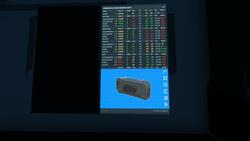
Screen showing the stats and values of every atmospheric engine in game. A massive upgrade over my old screen showing only large engines. Great for display or shipbuilders. - Multi Page! Just click screen to flip pages. - Hover over the text to see that engines picture. - Now DRM FREE! Copy to your own screens. - Option for screen flipping. --- Discord --- https://discord.gg/KcafbTSwMp --Github Link--- https://github.com/LocuraDU/DU-Locura-Information-Screens --- Buy Locations --- Locura Shipyard @ ( ::pos{0,2,29.8110,107.2521,5.2659} ) --- VR Locations -- View Units: Locura Shipyard -- Other VR Locations -- Locura Exchange Store
DU Information Screen (EDITS)
Credence
Script

Here we have the default system information screen made by NQ. However.... It can be so much more! Ill be doing different variations of the screen to show examples of what all this screen can do. Ill start off with a simple edit and work my way to something way different. Showing off anything from in game items, Org information, and even exchange sales items. https://github.com/LocuraDU/DU-System-Information-Screen ----- I only offer help/support at https://github.com/LocuraDU https://discord.gg/TB2ecEd5rs I try to get around to helping on other channels but if you want help please use one of the above places.
Transfer Units Monitor
Bartas
Script

An addition to my Factory Monitor scripts. This one Monitors all Transfer Units on a core (up to 408/6 screens) . Simply connet core and screen(s) in any order. The script will tell you how many screens you may need even if it crashes due to lack of screens :) grab it here: https://github.com/BartasRS/Transfer-Units-Monitor As always, tips are greately appreciated but not required ;)
10 Lights strobe
Fordie Industries
Script

for 10 lights to go from 1 to 10 then 10 to 1 and repeat with a speed setting in lua perams VR: Fordie Industries Location : 11Km from Haven Market 3 DRM Free
IOE Clock
Institute of Errors
Script

The Institute of Errors presents a simple, dynamic clock that displays the ingame time depending on your location. One day is 10 hours real time. The sunrise and sunset are at 6 AM and 6 PM. Sold at the Alioth Marina (::pos{0,2,38.3245,62.6634,4.6699})
Locura Arch HUD Information
Credence
Script

ArchHUD no longer has an on screen display showing key shortcuts or commands. Place a screen in your cockpit and have this handy way of seeing ArchHUD keys and commands. Easy way to view while flying is enter first person and look at the item you need then click back to 3rd person. - Multi Page! Just click screen to flip pages. - Now DRM FREE! Copy to your own screens. - Option for screen flipping. --- Discord --- https://discord.gg/KcafbTSwMp --Github Link--- https://github.com/LocuraDU/DU-Locura-Information-Screens --- Buy Locations --- Locura Shipyard @ ( ::pos{0,2,29.8110,107.2521,5.2659} ) --- VR Locations -- View Units: Locura Shipyard -- Other VR Locations -- Locura Exchange Store
Orbital HUD
Dimencia
Script

The original DU Orbital HUD/ButtonsHUD/DimHUD - A full autopilot and HUD suite. It is on stable version 5.453 at current, and no further updates are planned. For a more fully-featured Autopilot/HUD (but potentially less stable), check out ArchHUD https://github.com/Dimencia/DU-Orbital-Hud Support is provided at the Open Source Initiative Discord, dual.sh/osin, in the #tech-support channel
IndyHUD for AR Industry
CodeInfused
Script

The IndyHUD is a forever free augmented reality display for industry, and includes translations for FR/DE. It's incredibly simple to use, requiring only a link to the Core unit. The AR display will show you a quick view of every machine's current state with a color indicator, including all containers. You can hover your mouse on one for a detail view, showing what the machine's name is, what it is producing, the tier, and status amounts for batch/maintain/infinite. You can also choose to show full container names at all times. Check out the github instructions here: https://tinyurl.com/indyhud
Diven's System Map
DivenDerp
Script

YouTube Demo: https://youtu.be/SsrcFBkUe-g An interactive map of the solar system. Display distance, Ore, Gravity, updating ships position, warp pipes, safe zone, trajectory, and a warp animation. More locations can be added to the map by request. For a working demonstration on a static core visit "Divens Lua Bazzar" at your nearest surrogate station Contact Me in game [Player Name: DivenDerp] or via Discord [Diven Desu#5809]
ShipInfo
Aerogics S & T Co
Script

A script that provides various info / functions for your ships, using LUA api with multi touch screens. Info & instruction on github: https://github.com/Krengus/DU_ASTco/tree/main/ShipInfo
Factory Monitor Screen
Bartas
Script

Facotry monitoring script I made for an Org mate and thought it might be useful for someone. Gives basic info about the state of every industry machine on the Core (except Transfer Units). Fully adaptive and scalable from XS to Super Expanded screen. As added bonus it has built in locator to easily locate any machine. Simply type "help" in Lua Tab to see available commands. Refresh rate can be changed in Lua Settings. Link to Core and Screen in proper order. Multiscreen version is also available. grab it here https://github.com/BartasRS/Factory_monitoring_screen If you like my work or find it useful you can send a tip in game it will be much appreciated. Enjoy
Default++ Advanced flight script
Jeronimo
Script

Dual Univers Advanced flight script Default++ developed since 2017, is the most advanced and innovative flight script with a unique navigation operating system. DU flight parameters are brought to you to an other level with dozens and dozens of customizable settings. source files and explainations all on github: https://github.com/JeronimoDU/Default-PLUS-PLUS
Reef Tank
RavenFTW
Script

Check out the new hottest thing to have in DU The Reef tank aquarium Designed by Corrupted Software and sold by Raven INC. The reef tank is a fully functional aquarium The reef tank comes standard with 4 individual backgrounds that you can change right on the screen UI You can feed your fish (yes, they grow) Watch your Reef tank go through weather cycles, with lightning and all! Watch your fish become territorial and defend its territory area from other fish! You can also view fish breed stats such as Length, Height, Minimum Depth, Maximum Depth, Speed, Power, Metabolism, and aggression levels! Reef Tanks come in 3 different standard sizes S - M - L S = 10 Mill M = 12.5 Mill L = 15 Mill Additional sizes available upon request The reef tank also comes with a DLC store to buy more fish Screens with instructions to buy DLC credits are available at the Raven INC base ::pos{0,2,39.6046,124.3985,19.0385} If you have any questions Please Contact RavenFTW#3493 Discloser: This product is DRM protected.