
Dual Universe Creators
Welcome Pilots! Click here for info on the site and how to submit your ships.
We're now on Twitter!
Follow the latest designs and DU news at
@CreatorsDu
Help us build Utopia II! Join the station discord
Join Discord10 Lights strobe
Fordie Industries
Script

for 10 lights to go from 1 to 10 then 10 to 1 and repeat with a speed setting in lua perams VR: Fordie Industries Location : 11Km from Haven Market 3 DRM Free
Factory Monitor Expanded
Bartas
Script

An expanded version of my Factory Monitoring Screen for people with crazy big factories. Basic version resulted in text overlaps and eventually script crash due to 50k characters limit per screen. This version displays Metalworks, Electronics and Glass industry on screen 1, 3D Printers, Chemical Industry, Refinersm Honeycomb and Smelters on screen 2 and, finally, Assemblers on screen 3. I figured out it should be a proper setup for most big factories tho I know some of you are crazy :P Simply connect core and 3 (or 9) screens (in any order) to Programing Board and run the script. I humbly suggest setting refresh rate (In Lua settings) to 5 to avoid possible laggy situations with a lot of industry running. Script comes with industry locator. Type help in Lua Tab to see available commands. grab it here: https://github.com/BartasRS/Factory-Monitoring-Expanded As always, tips are appreciated but not required. Enjoy
Atmo Engine L Information
Credence
Script

Screen showing the stats and values of every atmospheric large engine in game. Great for display or shipbuilders. We now have another screen at https://du-creators.org/makers/Credence/ship/Locura%20Atmo%20Engine%20Information A massive upgrade over this screen. Shows every atmo engine in game with interactive screen. - Now DRM FREE! Copy to your own screens. - Option for screen flipping. --- Discord --- https://discord.gg/KcafbTSwMp --Github Link--- https://github.com/LocuraDU/DU-Locura-Information-Screens --- Buy Locations --- Locura Shipyard @ ( ::pos{0,2,29.8110,107.2521,5.2659} ) Exchange @ Yellow Hall Booth 6 ( ::pos{0,0,-19010.3356,113355.2043,-74225.1859} ) --- VR Locations -- View Units: Locura Shipyard -- Other VR Locations -- Locura Exchange Store
Factory Monitor Screen
Bartas
Script

Facotry monitoring script I made for an Org mate and thought it might be useful for someone. Gives basic info about the state of every industry machine on the Core (except Transfer Units). Fully adaptive and scalable from XS to Super Expanded screen. As added bonus it has built in locator to easily locate any machine. Simply type "help" in Lua Tab to see available commands. Refresh rate can be changed in Lua Settings. Link to Core and Screen in proper order. Multiscreen version is also available. grab it here https://github.com/BartasRS/Factory_monitoring_screen If you like my work or find it useful you can send a tip in game it will be much appreciated. Enjoy
Diven's Font Hub
DivenDerp
Script

A screen script for playing with fonts. No board required.
Restricted Access Door
Davemane42
Script
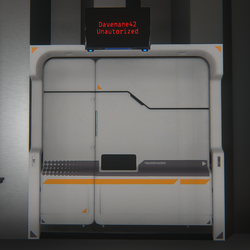
for the GitHub, go to https://github.com/Davemane42/DU-Scripts#restricted-access-door-script Restric access to certain zones via "locked door" Elements needed: 1x Programming board 1x Detection zone 1x Screen (minimum) Supports multiple screens Instalation: 1. Copy the content of the link below and paste on a programming board lua config https://raw.githubusercontent.com/Davemane42/DU-Scripts/master/RestrictedAccessDoor/RestrictedAccessDoor1.0.json 2. Connect Detection zone -> Programming Board Then (in no particular order) Programming Board -> Door and Screen(s) 3. Finnaly, edit the lua parameters (Right click -> Advanced -> Edit Lua Parameters) Add your username between the quotes "" "Davemane42" For multiple user. add comma , between names and no spaces "Davemane42,User2,User3"
IndyHUD for AR Industry
CodeInfused
Script

The IndyHUD is a forever free augmented reality display for industry, and includes translations for FR/DE. It's incredibly simple to use, requiring only a link to the Core unit. The AR display will show you a quick view of every machine's current state with a color indicator, including all containers. You can hover your mouse on one for a detail view, showing what the machine's name is, what it is producing, the tier, and status amounts for batch/maintain/infinite. You can also choose to show full container names at all times. Check out the github instructions here: https://tinyurl.com/indyhud
Locura Arch HUD Information
Credence
Script

ArchHUD no longer has an on screen display showing key shortcuts or commands. Place a screen in your cockpit and have this handy way of seeing ArchHUD keys and commands. Easy way to view while flying is enter first person and look at the item you need then click back to 3rd person. - Multi Page! Just click screen to flip pages. - Now DRM FREE! Copy to your own screens. - Option for screen flipping. --- Discord --- https://discord.gg/KcafbTSwMp --Github Link--- https://github.com/LocuraDU/DU-Locura-Information-Screens --- Buy Locations --- Locura Shipyard @ ( ::pos{0,2,29.8110,107.2521,5.2659} ) --- VR Locations -- View Units: Locura Shipyard -- Other VR Locations -- Locura Exchange Store
Shield Screens
Fox Racing
Script

MANY THANKS TO RyanPryde FOR UPDATING THE SCRIPTS TO WORK IN 1.4!! (new link under "To install" below) v1.2 - Fixed support for Athena shield rarity, variable shield pools and more precise resistance setting. v1.1 - Added customization via lua parameters - change the look to match your setup. See a video of the interface in action (descriptions are in the subtitles/CC of the video): https://youtu.be/_1-vTFibuoo This is a direct replication of the shield unit's control interface, placed on screens so it can be used from seats, at engineering stations etc. Future Proof (uses the new screen RenderScript technology). Each screen manages it's own energy pool, allowing for multiuser or as pool presets. To install: https://github.com/RyanPryde/DU-ShieldScreens Feedback and requests are welcome.
DU Jukebox
Prestige Worldwide
Script

Prestige Worldwide proudly presents DU-Jukebox, An in game music player you can customize to play your own music in game. Anyone that activates the board will hear any music that is selected by another player (as long as they also have the same files). A lot fun for streamers and groups with many friends. https://gyazo.com/ae0754b39a29d53308cd9bdfc5046a75 You can also create extra categories if you need more Individual price includes installation of up to 3 units on the same construct/ship so you can change music from one of the 3 music stations. Check out the optional script here: https://du-creators.org/makers/Prestige%20Worldwide/ship/DU%20Random%20Jukebox Contact Lee Fall#2362 for more info/purchasing.
Diven's Industry Hub
DivenDerp
Script

Screen Interface for Industry that allows you to monitor and issues commands to your industry.
Transfer Units Monitor
Bartas
Script

An addition to my Factory Monitor scripts. This one Monitors all Transfer Units on a core (up to 408/6 screens) . Simply connet core and screen(s) in any order. The script will tell you how many screens you may need even if it crashes due to lack of screens :) grab it here: https://github.com/BartasRS/Transfer-Units-Monitor As always, tips are greately appreciated but not required ;)
Player Logger
Davemane42
Script
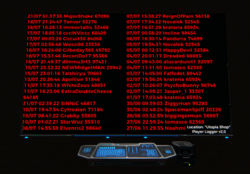
for the script go to https://github.com/Davemane42/DU-Scripts#player-logger-script Log player activity to a Databank(s) and render to a screen v3.2 tested with 1300 entries with 8 databanks will import older data when upgrading (save the data using the 'dump' command just in case) Elements needed: 1x Programming board 1x Manual Switch 1x Screen 1x Detection zone 1 to 8 Databank(s) Instalation: 1. Copy the content of the link below and paste on a programming board lua config https://raw.githubusercontent.com/Davemane42/DU-Scripts/master/PlayerLogger/PlayerLogger.json 2. Connect Detection zone -> Manual Switch -> Programming Board For multiple detection zone: add an "OR operator" (only 1 needed) in between Detection zones and the Manual Switch 3. Programming Board -> Manual Switch (both way) 4. Then do the same for the databank(s) and screen . 5. Finnaly, hit ctrl+L while looking at the board add your username in line 7 of unit.start() rename the location to your liking Activate the board manualy and type "help" in the lua chat for the command list 'clear' [clear the databank(s)] 'dump' [dump the table as JSON in the screen HTML so you can copy it] 'exit' [exit debug mode] 'help' display a list of commands 'remove (indices)' [remove an entry from one of the table] 'update' [Update the screen code]
Diven's Fuel Hub
DivenDerp
Script

A board that monitors and broadcast fuel info to a screen/databank/emitter. Simply connect 1-9 fuel tanks, 1-9 screens, and/or 1-9 emitters.
Ship Shield Resistance Manager and Monitor
Rifters Utilities
Script

The script comes with a functional interface to display your ship core health, shields, and all 4 resistances. The shield manager handles auto venting your shields once they either break completely, or fall below the configured amount There is also a display to display your core health and shields as well. It displays how much you have in each resistance It auto configures your shields based off the incoming attack damage.